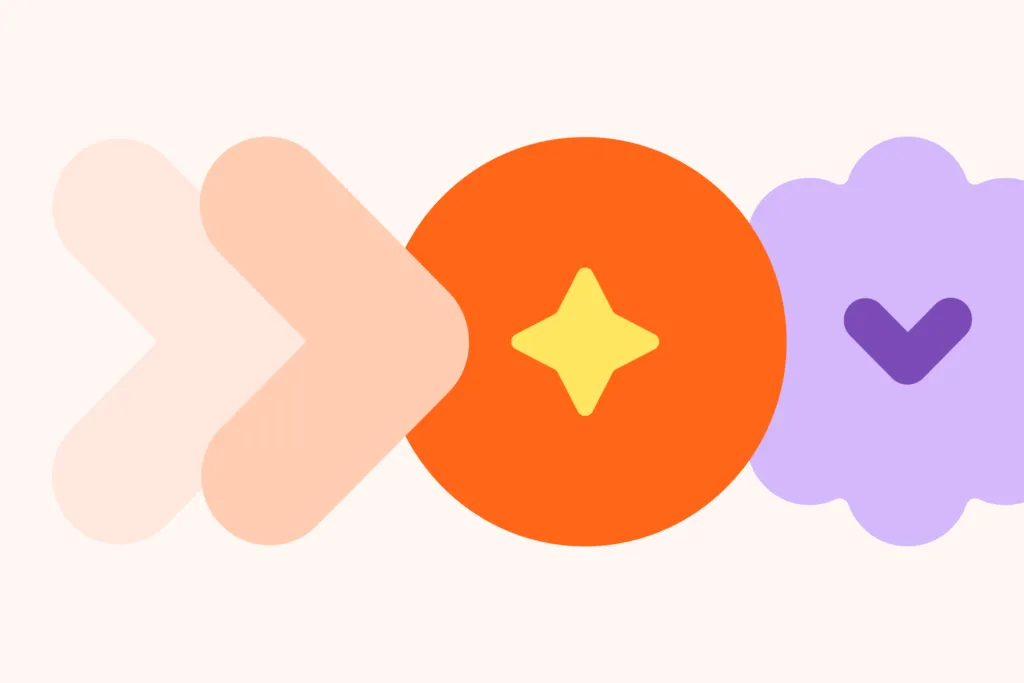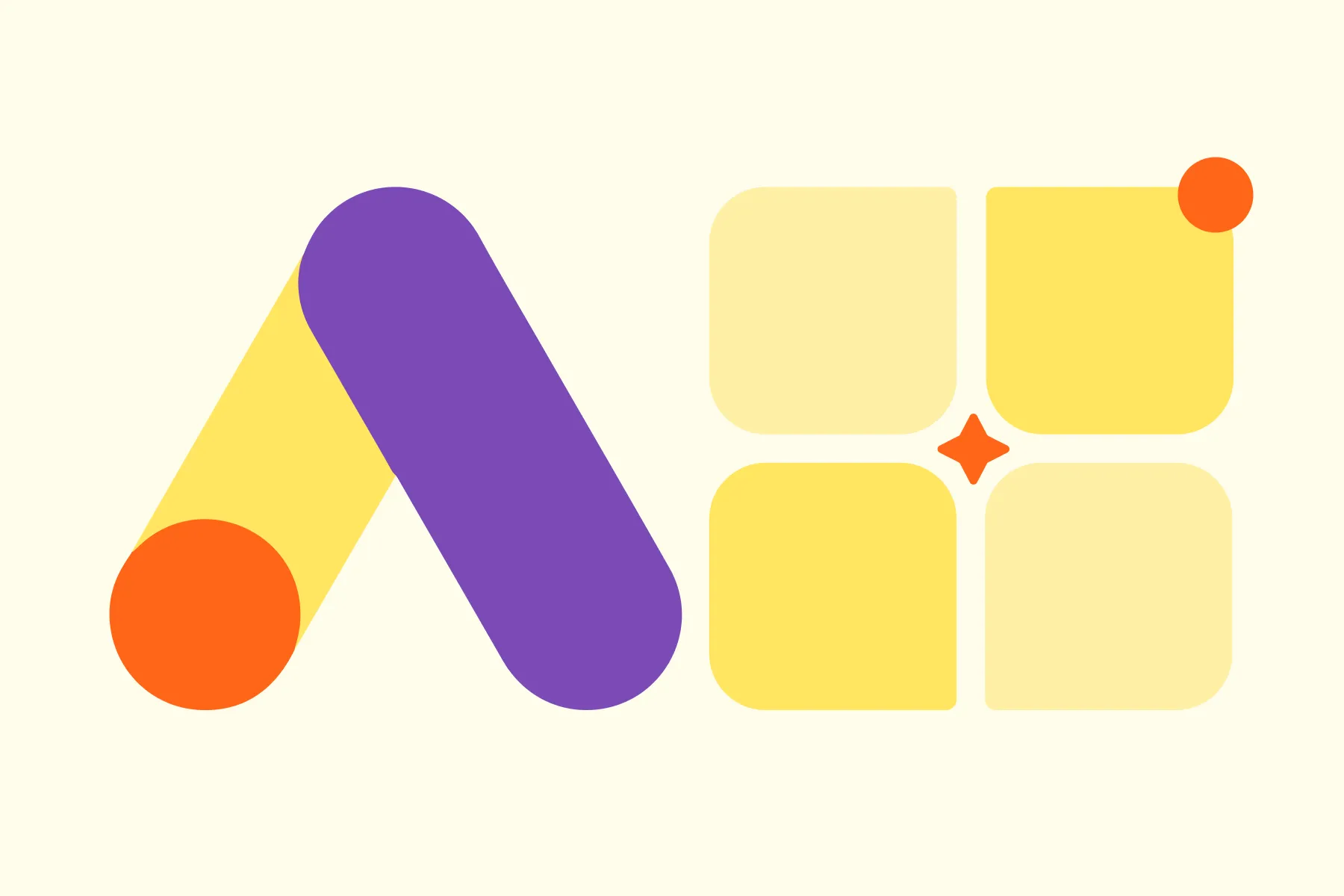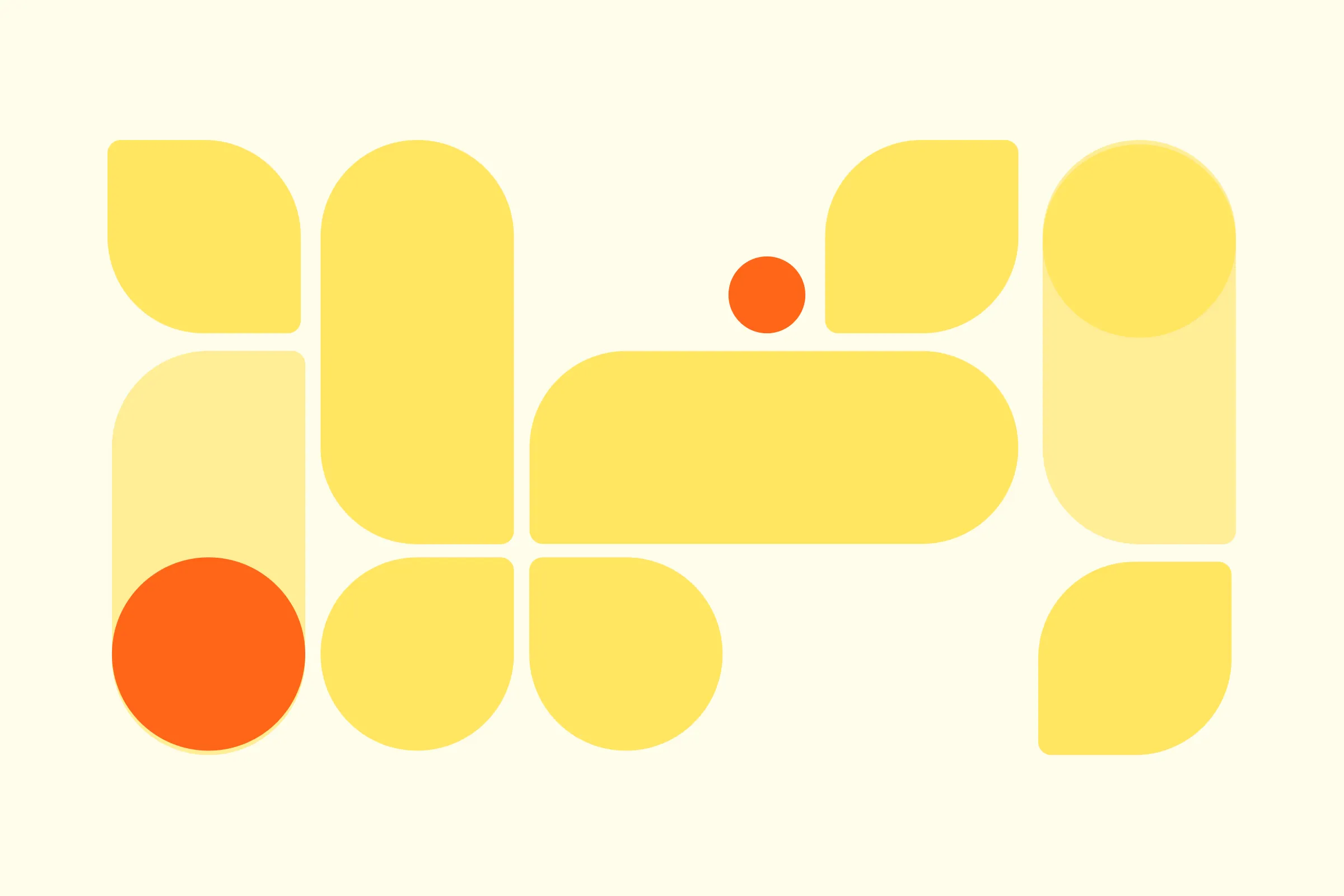Best LinkedIn Ads Examples in 2026
Ekaterina Zotkova
February 4, 2026

When it comes to B2B marketing, LinkedIn is undoubtedly a powerhouse platform, offering a variety of ad formats to help you connect with your target audience. But with so many options available, how do you ensure you're using the right format for your goals?
In this article, we’ll outline all LinkedIn ad formats and dive into the best LinkedIn ad examples in 2026. From single image ads to carousel ads and video ads, we’ll explore why these ad types work, how they engage audiences, and what takeaways you can get for your LinkedIn strategy.
LinkedIn Ads Types and Objectives
Understanding the different LinkedIn ad types and how to leverage them effectively for your business goals is essential for running successful campaigns.
But if you’d like to jump straight to LinkedIn Ads examples – simply scroll to the next section!
LinkedIn Ads Types
1. Single Image Ads consist of a simple image with a headline and a call-to-action (CTA). It's the most straightforward way to share your message with a professional audience.
Best for: brand awareness, driving website traffic, and generating leads.
2. Video Ads allow you to communicate your message in a more engaging and dynamic way. These can be up to 30 seconds long and are often more likely to catch the user’s attention.
Best for: brand storytelling, increasing engagement, and driving more video views.
3. Carousel Ads let you showcase a series of images (or videos) that users can swipe through. This format is perfect for telling a more detailed story or highlighting multiple products or features.
Best for: engagement, website visits, and conversions, especially when you have multiple offers or services to show.
4. Document Ads enable you to share documents like PDFs directly in the LinkedIn feed. Users can download and engage with your content without leaving the platform.
Best for: lead generation and sharing gated content such as case studies, reports, or whitepapers.
5. Dynamic Ads automatically personalize the content based on the viewer’s LinkedIn profile, making them more relevant and engaging.
Best for: brand awareness, driving engagement, and increasing conversions with personalized content.
6. Sponsored Messaging allows you to send direct messages to users’ LinkedIn inboxes. It’s an excellent way to have more personal, targeted interactions with your audience.
Best for: direct outreach, lead generation, and driving conversions through personalized engagement.
7. Text Ads are small ads that appear on the side of the LinkedIn interface. They include a headline, description, and an optional image.
Best for: Cost-effective lead generation and driving traffic.
LinkedIn Ads Objectives
Choosing the right objective for your LinkedIn ad campaigns is just as crucial as picking the right ad format. LinkedIn offers several options to help you tailor your campaigns to meet your specific goals.
1. Brand Awareness: maximize the reach of your brand and ensure that as many relevant people as possible see your ad. This is typically used for campaigns focused on building your brand’s presence and recognition.
2. Website Visits: drive traffic to your website. This is ideal if you're looking to increase visitors to a landing page, blog post, or product page.
3. Engagement: get more likes, comments, shares, or interactions with your ad. This is often used when you want to start a conversation or increase visibility around a particular post.
4. Video Views: encourage people to watch your video content. This is an excellent way to engage your audience with dynamic video content, which typically generates more interaction than static ads.
5. Lead Generation: collect lead information directly from LinkedIn, without the need for the user to leave the platform. This can include filling out forms to get more information, sign up for demos, or access gated content.
6. Website Conversions: get more conversions (sign-ups, purchases, downloads) on your website. If you have a high-converting landing page, you’ll want to use this objective to increase the number of conversions.
7. Job Applicants: drive applications for job listings. If you’re hiring, this objective is tailored to help you find the best candidates by targeting the right professionals.
8. Event Responses: increase sign-ups or attendance for an event, webinar, or conference you are hosting.
Why these objectives matter: choosing the right LinkedIn ad objective allows you to reach your audience at the right point in their buyer’s journey. Whether you’re aiming for brand visibility, driving traffic, or capturing leads, selecting an appropriate objective ensures you’re investing your ad budget effectively and tracking performance in line with your goals.
If you want a head start with your LinkedIn ad campaigns, see 5 LinkedIn Ads best practices according to our PPC expert.
LinkedIn Single Image Ads Examples
Partner.io – Single Image Ad: "If You Use HubSpot and Have a Partner Program, You Need to Check Out Partner.io"
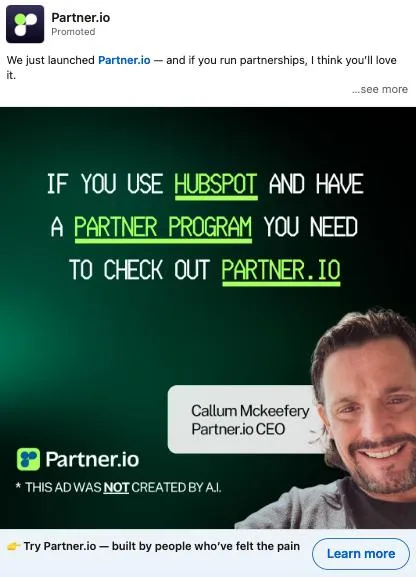
This ad targets HubSpot users specifically, offering them a relevant solution – Partner.io. By focusing on a specific audience, this ad is highly relevant and directly addresses the target market’s pain points. It’s simple, clear, and actionable.
Why It Works:
- Highly targeted audience: by focusing on HubSpot users, it speaks directly to a specific audience.
- Clear value proposition: the message is clear and to the point – HubSpot users with a partner program need Partner.io.
- Actionable: the ad invites users to learn more, making it easy to follow through.
Workvivo by Zoom – Single Image GIF Ad: "Unify Your Workforce Effortlessly"
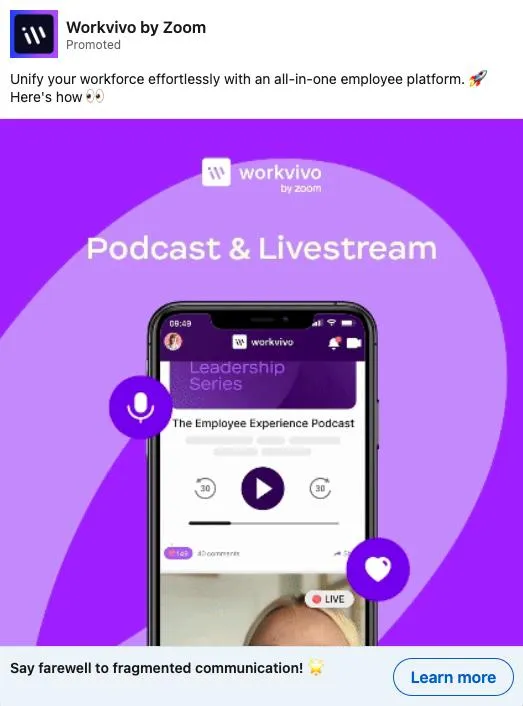
This ad uses a dynamic GIF, which enhances the traditional single image format. By featuring a fun, engaging visual with an impactful message, it grabs attention in the feed. It’s visually engaging without being overly complicated.
Why It Works:
- Engaging and dynamic: the GIF adds motion and grabs the user’s attention in a crowded feed. It also allows quickly to showcase the product’s features.
- Clear messaging: the ad clearly communicates the benefits of the platform – uniting your workforce
- Concise CTA: The CTA encourages users to take action by learning more.
LinkedIn Carousel Ads Examples
Nudge Security – Carousel Ad: "See How Wallace Plese + Dreher Transformed Their Security in 14 Days"
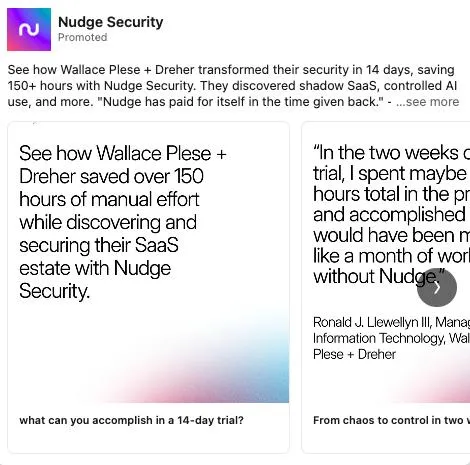
This carousel ad is based on a real-life case study. Case studies and testimonials are an excellent approach for building credibility (see 7 ways to incorporate social proof in your ads). The ad demonstrates how Nudge Security helped a client save over 150 hours of manual effort, which is a powerful selling point.
Why It Works:
- Customer-centric: it showcases real results, making the ad more relatable and believable.
- Social proof: case studies act as proof of the product's effectiveness, which builds trust.
- Engaging storytelling: the carousel format allows the brand to walk the viewer through the success story step by step.
Workvivo by Zoom – Carousel Ad: "Build a Sense of Belonging"
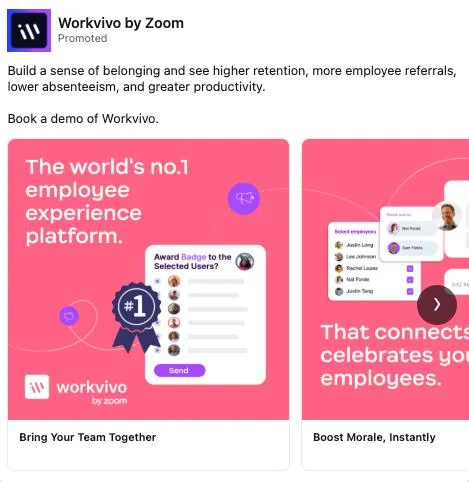
This carousel ad showcases different features of the Workvivo platform, giving viewers a visual tour of what the product offers. It’s especially effective for HR professionals and team leaders who are focused on improving employee engagement and morale.
Why It Works:
- Feature-focused: the carousel format allows Workvivo to highlight multiple product benefits in one ad.
- Clear value proposition: it speaks to HR and team leaders, addressing their specific needs.
- Visually engaging: the carousel provides dynamic content that captures attention as users swipe through.
LinkedIn Video Ads Examples
DealRoom – Video Ad: "Finance Teams – Are You Managing M&A in Spreadsheet Cells?"
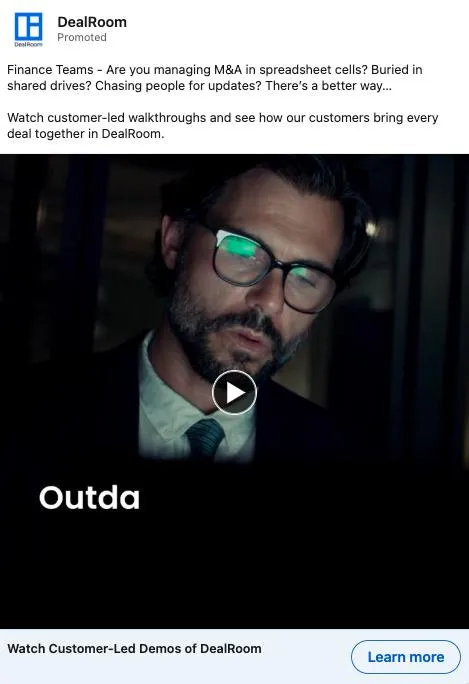
This video ad speaks directly to finance professionals, highlighting a common pain point – managing complex M&A processes using spreadsheets. It then introduces DealRoom as the solution. The ad uses a real-life scenario to create a sense of urgency, compelling viewers to learn more.
Why It Works:
- Relatable pain point: it addresses a specific problem that finance teams face daily.
- Engaging video: the video format lets viewers see how DealRoom can solve their problem, rather than just telling them. It includes a list of features with product shots.
- Clear CTA: the CTA encourages viewers to learn more and book a demo.
DealRoom – Video Ad: "If Your M&A Stack is Excel + Email + Shared Drives, You’re Working Too Hard"
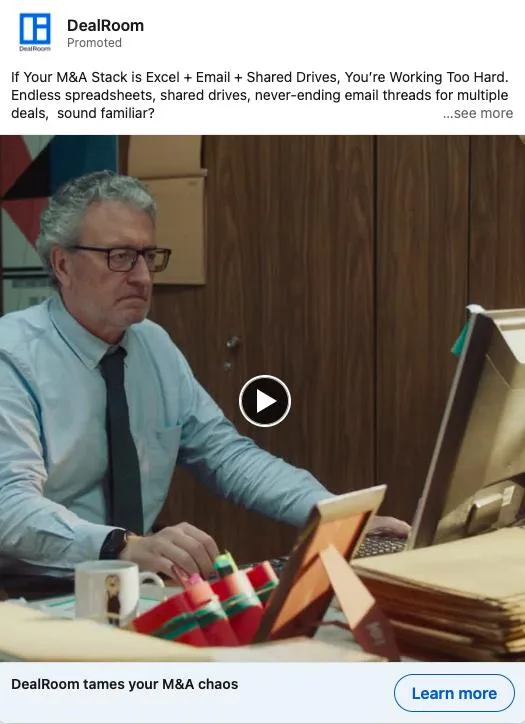
This video ad follows the same strategy, targeting professionals who use outdated methods for managing M&A. It shows the inefficiency of the current workflow and presents DealRoom as a better alternative, with an eye-catching visual that emphasizes the ease of use.
Why It Works:
- Direct messaging: it immediately targets a specific audience with a problem they face.
- Strong visual appeal: the video format is visually engaging and informative, making it easy to digest and drive the messaging across.
- Clear benefit: it clearly outlines how DealRoom can make their work easier, appealing directly to the pain point.
Do you want to dive deeper into video ads? Check out our blog on LinkedIn video ad examples and best practices.
LinkedIn Document Ads Example
Automation by Broadcom – Document Ad: "The Road to SaaS Workload Automation"

Broadcom uses this document ad to share an in-depth report on automating SaaS workloads. This ad caters to businesses that are struggling with SaaS transitions and need guidance.
Why It Works:
- Educational value: the ad provides actionable insights for businesses facing SaaS automation challenges.
- Targeted content: the report is directly relevant to companies that are dealing with the specific issue of SaaS workload automation.
- Expert positioning: it builds credibility by offering a valuable resource, helping to establish trust with potential clients.
Explore LinkedIn's Free Ad Library for Insights
The LinkedIn Ad Library is a fantastic free resource that lets you browse active ads across the platform. It's a valuable resource for marketers looking to see which ads are running, what kind of creatives are being used, and how competitors are positioning their campaigns.
By using the LinkedIn Ad Library, you can:
- Discover ad strategies: see how other brands are leveraging LinkedIn Ads for different objectives.
- Gain creative inspiration: browse through various ads to spark new ideas for your own campaigns.
- Monitor competitors: get a closer look at competitor ads to analyze their messaging, design, and offers.
This tool is completely free and gives you access to ads across multiple industries. You can find it here – a must-have resource for anyone looking to optimize their LinkedIn ad strategy.
Takeaways:
- Choose the right ad format for your goal: select between single image, carousel, video, document, and other LinkedIn ad formats based on your specific campaign objectives like lead generation or brand awareness.
- Compelling visuals drive engagement: make use of dynamic and high-quality visuals (such as GIFs and videos) that attract attention and hold users' interest, increasing interaction with your ads.
- Offer value from the start: use ads that deliver immediate value to the audience, like offering useful resources (reports, case studies, or whitepapers) to engage and incentivize clicks.
- Clear Calls-to-Action (CTA): always include a straightforward and actionable CTA. Whether you want the audience to “Learn More”, “Download”, or “Request a Demo”, be clear about what the next step is.
- Test, optimize, repeat: consistently test different ad formats, designs, and messaging to identify what resonates best with your audience. Use data-driven insights to optimize your campaigns for better performance.
Ready to Optimize Your LinkedIn Ads?
Want help creating LinkedIn ads that truly convert? Aimers specializes in creating high-performing LinkedIn campaigns. Let’s boost your ROI and drive results with smart, strategic LinkedIn ads. Book a free intro call with our team to get started today: aimers.io/contacts.
FAQs
What are the best LinkedIn ad examples in 2026?
What are LinkedIn carousel Ad examples?
Why should I use Video Ads on LinkedIn?
What makes single image LinkedIn Ads effective?
What is the best LinkedIn ad format for driving website traffic?

February 3, 2026
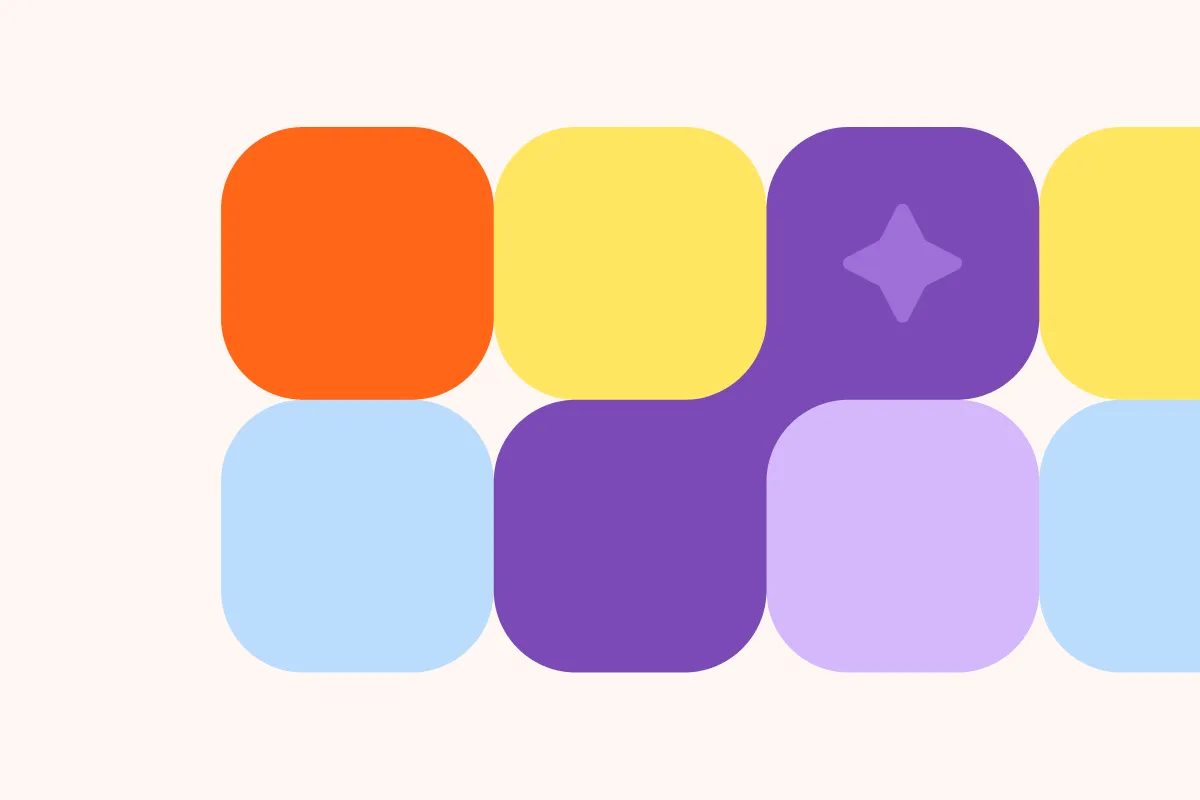
February 2, 2026

July 10, 2024