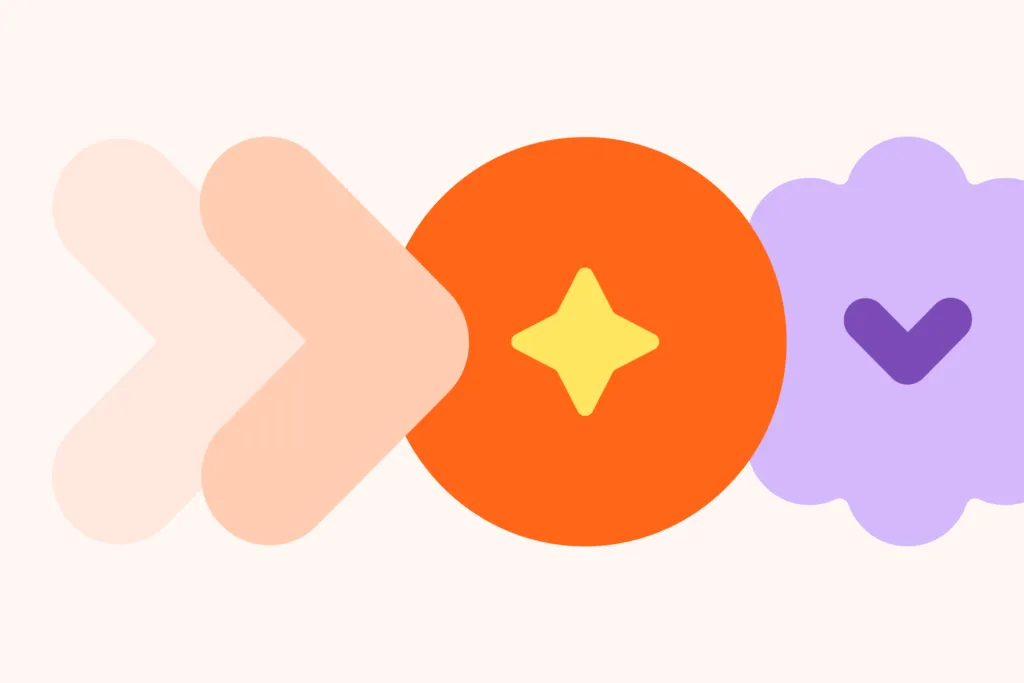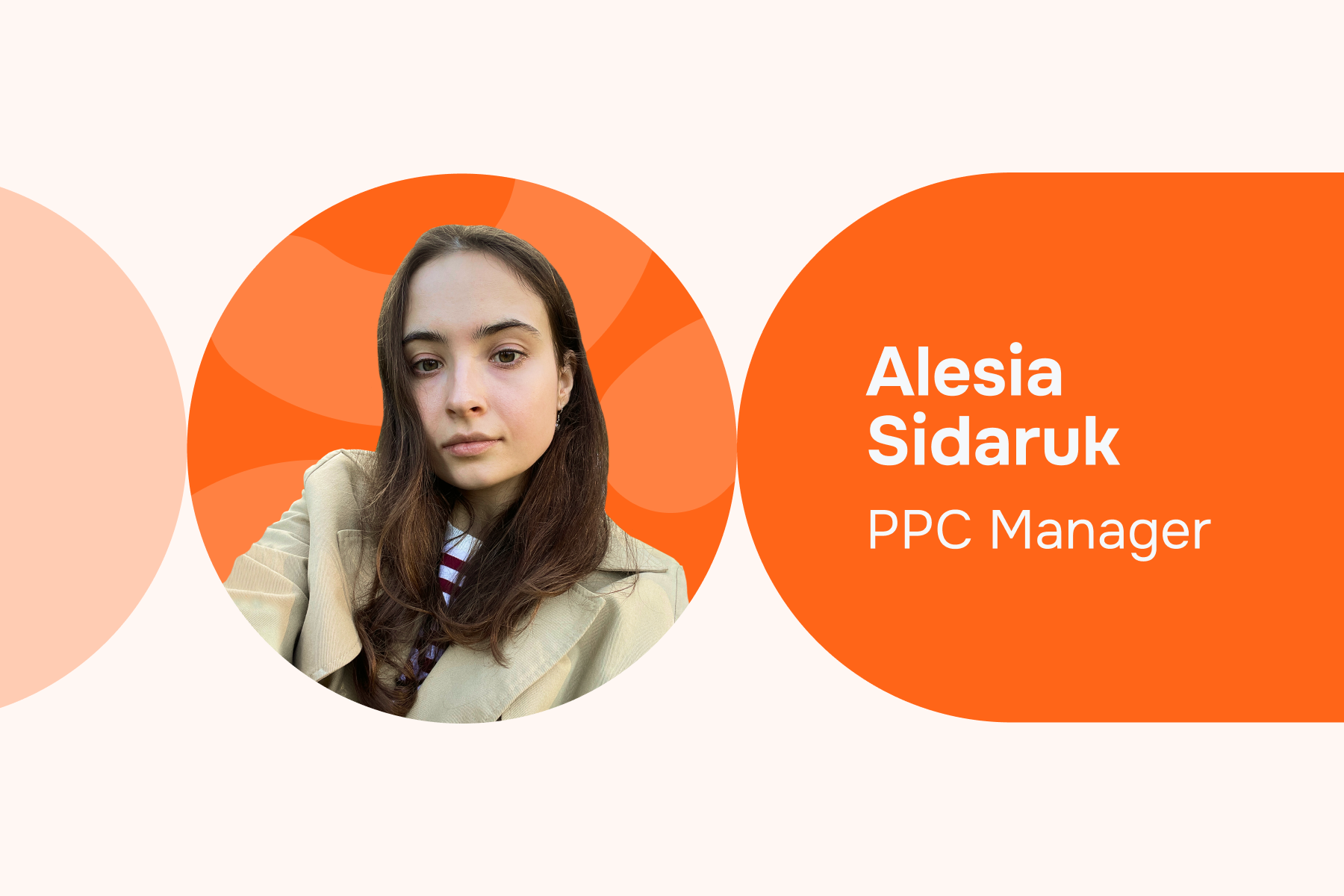7 LinkedIn Ads Optimization Tactics for Better ROI
Ekaterina Zotkova
April 17, 2025

LinkedIn is the go-to platform for B2B marketing, but its high CPC means you need a sharp strategy to make your budget count. In this blog post, we are sharing 7 quick LinkedIn Ads optimizations that we recommend to our clients. These will help you reach the right audience, generate high-quality leads, and make every dollar of ad spend work harder.
1. Experiment With Different Targeting Options
LinkedIn offers a range of audience filters: job titles, industries, company sizes, skills, and more. But if you don’t set your targeting right, you’ll pay a hefty price tag that LinkedIn ads come with – without reaching your potential clients. Precise targeting is key for this platform.
So don’t be afraid to experiment. We advise running as many audience tests as you can.
- Test multiple audience segments: create different ad sets targeting unique personas.
- Upload your own contact lists: retarget past leads or build lookalike audiences.
- Exclude irrelevant segments: save budget by filtering out non-decision-makers.
Here’s an example from real-life practice. One of our SaaS clients has requested us to increase the average purchase value. We came up with the idea of breaking down our LinkedIn advertising campaigns by the number of employees in the company. Thus, we promoted different subscription options with relevant prices to several tiers of users – enterprise vs. small business. We distributed the budget, leaving a smaller percentage of the spend for inexpensive plans for small business and a larger one for enterprise plans for companies with 1,000 employees or more.
You can learn more in the official LinkedIn best practices targeting guide, which includes LinkedIn targeting playbook PDF and a 45-minute long video course.
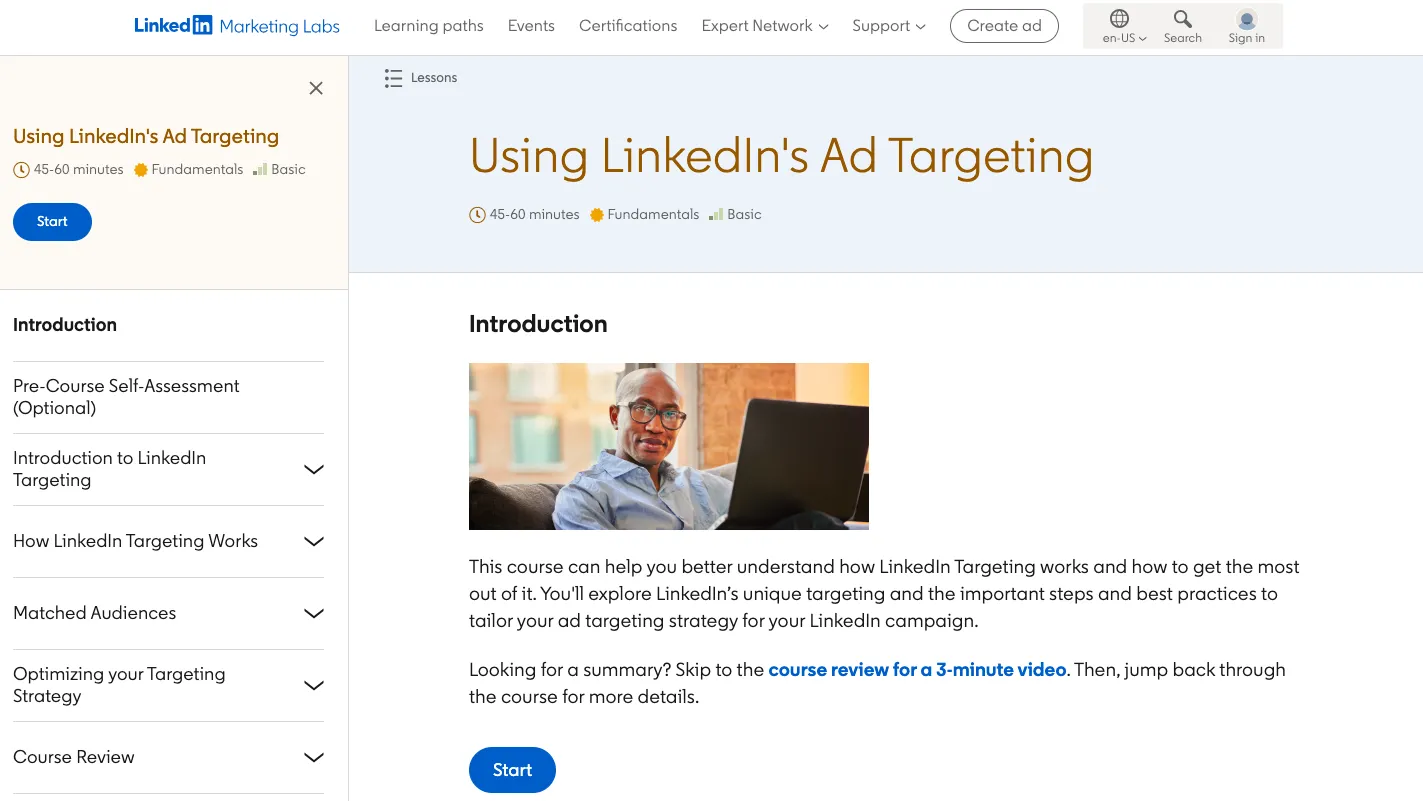
2. Use Lead Forms With High-Value Offers
Ads with lead forms are a great ad format for LinkedIn, since you simplify your user’s journey and can collect leads directly on the platform, without the need to drive your audience to a landing page or website.
LinkedIn Lead Gen Forms convert better because:
- Users don’t have to leave LinkedIn.
- Their details auto-fill, reducing friction.
- You collect high-intent leads instantly.
It’s important to develop a good lead magnet with a significant benefit for the client. This can be a free demo of the product, or a unique piece of content that’s not publicly available and can only be obtained by sending a lead form.

For one of our clients (top analytics platform Mixpanel), we suggested launching an offer of free access to the demo version via the lead form in LinkedIn. This not only helped to collect targeted leads, but also allowed their potential clients to really feel the value of the product and its advantages. It turned out to be much more effective than simply sending users to the site for registration.
Depending on the area and features of the product, you can also offer free audits, consultations and unique information about trends – this will emphasize your expertise and increase trust in your brand.
3. Maintain an Audience Size of 60,000–400,000
For optimal lead generation, aim for an audience size between 60,000 and 400,000. If the audience size is less than 60,000, it can be challenging to consistently generate a sufficient number of leads. With an audience exceeding 400,000, it makes sense to limit it using parameters such as Company Size, Company Industry, Company Revenue, or to split the campaign into several, using one of the targeting parameters (for example, by Locations or Company Size).
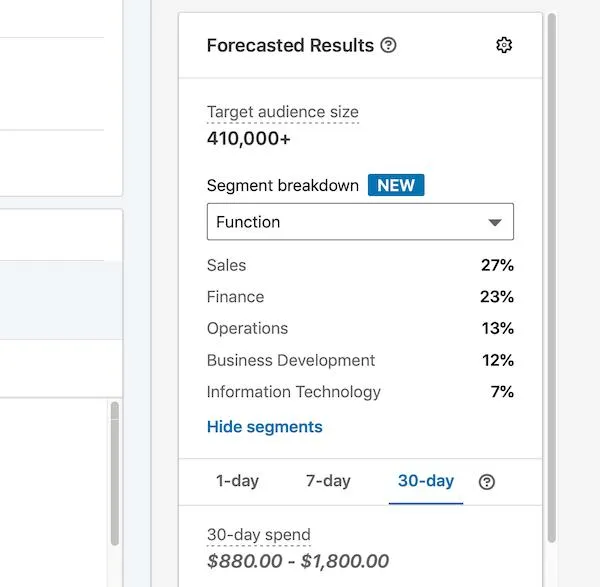
But do keep in mind: there is no universal recommendation, which is why testing is crucial.
Moreover, anticipate differences between estimated and actual audience size. Not all targeted users are active on LinkedIn regularly. This means your ad reach may differ from the estimated audience size – factor this in when setting your goals.
See target audience size best practices from LinkedIn for more information.
4. Know That LinkedIn Ads Are Pricey – Plan Accordingly
Keep in mind that LinkedIn Ads aren’t cheap.
- The average CPC on LinkedIn is around $5.39.
- For quality LinkedIn Ads campaigns and to be able to run A/B tests, we recommend at least $3,000 of monthly budget.
- Your business model needs to support leads costing $100 or more.
5. Track Conversions With LinkedIn Insight Tag
What gets measured gets optimized. If you are not tracking conversions, you’re throwing money into the void. Set up the LinkedIn Insight Tag on your site to track:
- Ad engagement
- Website conversions
- Audience insights
This helps fine-tune campaigns based on real performance data.
You can learn more about LinkedIn Insight Tag here.
6. Explore LinkedIn's Audience Insights for New Ideas
If you're unsure where to start or want to expand your reach, LinkedIn’s Audience Insights can provide valuable direction. This tool helps you to analyze key data points about their target audience, making it easier to refine ad targeting and messaging.
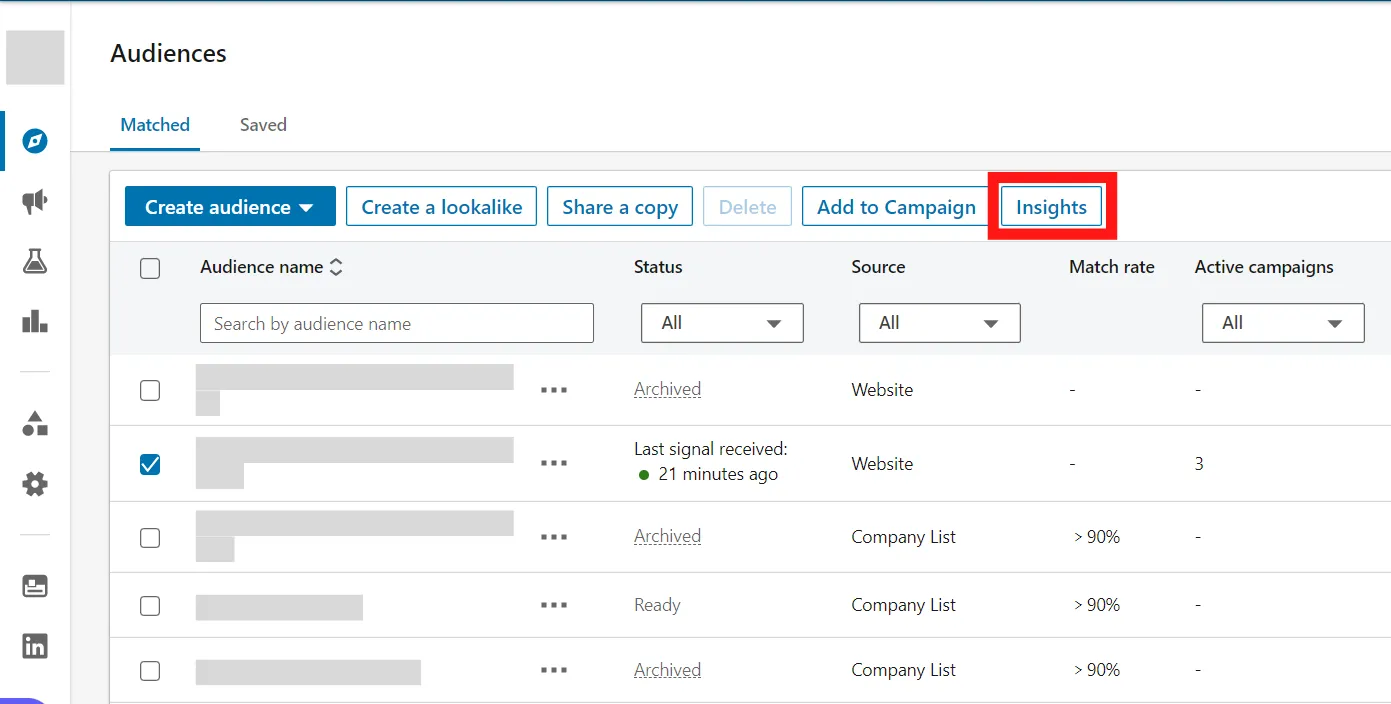
- Discover New Audience Segments – identify potential customer groups you may have overlooked, based on LinkedIn’s rich professional data.
- Analyze Engagement Trends – see which industries, job functions, and seniority levels are interacting with your ads the most.
- Refine Targeting Based on Performance Data – adjust your targeting strategy by removing low-performing segments and doubling down on high-converting ones.
- Improve Ad Relevance – tailor messaging and creatives to match the interests and behaviors of your most engaged audience.
7. Use LinkedIn’s Ad Library for Competitor Research
Want to know what’s working for others in your industry? LinkedIn’s Ad Library is a free tool where you can:
- Analyze competitors’ ad creatives & messaging – see how top brands structure their LinkedIn ads, including headlines, visuals, and calls to action.
- Identify industry trends – track the types of offers, content formats, and messaging styles that are performing well.
- Get inspiration for your own campaigns – adapt successful elements from competitors, while ensuring your ads remain unique and brand-aligned.

By leveraging LinkedIn’s Ad Library, you can fine-tune your LinkedIn ad campaigns with insights from real-world competitors, helping you stay ahead of the curve while maximizing ROI.
FAQs
1. What is LinkedIn Ads Optimization?
LinkedIn Ads Optimization refers to refining your LinkedIn advertising strategy to improve performance, reduce costs, and maximize ROI. This includes precise targeting, testing different ad formats, and analyzing campaign data to improve results.
2. How can I optimize LinkedIn Ads for better conversions?
To optimize LinkedIn Ads for better conversions, focus on:
- Targeting the right audience segments using job titles, industries, and company size filters.
- Using LinkedIn Lead Gen Forms to streamline lead collection.
- A/B testing different ad creatives, headlines, and CTAs.
- Tracking conversions with the LinkedIn Insight Tag.
- Refining your audience based on performance data.
3. What is the ideal budget for LinkedIn Campaign Optimization?
For effective LinkedIn Campaign Optimization, we recommend a minimum budget of $3,000 per month. Since LinkedIn’s CPC is higher than other platforms, a sufficient budget is necessary for meaningful testing and audience reach.
4. How does LinkedIn’s Ad Library help optimize LinkedIn Ads?
LinkedIn’s Ad Library allows you to:
- Analyze competitor ad creatives, messaging, and offers.
- Identify industry trends and high-performing ad formats.
- Gain inspiration for your own campaigns to improve engagement and conversions. By studying competitor ads, you can refine your strategy and stay competitive in your industry.
5. Why should I use LinkedIn’s Audience Insights for campaign optimization?
LinkedIn’s Audience Insights provide valuable data on:
- Who is engaging with your ads (job titles, industries, locations).
- What content resonates with your target audience.
- Which segments are worth targeting or excluding. Using these insights helps fine-tune audience selection and improve LinkedIn Ads optimization.
6. What audience size is best for LinkedIn Ads?
The recommended audience size for optimal performance is 60,000 to 400,000 users.
- Smaller than 60K: you may struggle to generate enough leads.
- Larger than 400K: your targeting may be too broad, reducing ad relevance and increasing costs.
7. How do I track conversions for LinkedIn Campaign Optimization?
Use the LinkedIn Insight Tag to track conversions by:
- Monitoring ad engagement.
- Measuring website conversions.
- Analyzing audience demographics to refine targeting. Without tracking, it’s difficult to measure ROI and improve campaign performance.
8. What’s the best way to lower LinkedIn ad costs?
To lower LinkedIn ad costs:
- Improve targeting by excluding irrelevant audiences.
- Use Lead Gen Forms to boost conversion rates.
- Test different ad formats and messaging.
- Optimize bidding strategies based on performance data.
- Focus on high-intent audience segments
Takeaways:
- Test multiple audience segments and exclude irrelevant users.
- Use LinkedIn Lead Forms for easier conversions.
- Keep your audience size between 60K-400K. Expect the actual audience reach to be lower than estimated.
- Set realistic budgets – LinkedIn isn’t cheap.
- Track performance using the LinkedIn Insight Tag.
- Explore LinkedIn’s Audience Insights for new audience ideas.
- Use free LinkedIn’s Ad Library for research.
Running LinkedIn campaigns without proper optimization burns budget fast. Implement these tactics, test consistently, and watch your lead quality improve. Need expert help? Let’s talk strategy. Book an intro call with our team: aimers.io/contacts.
FAQs

February 3, 2026
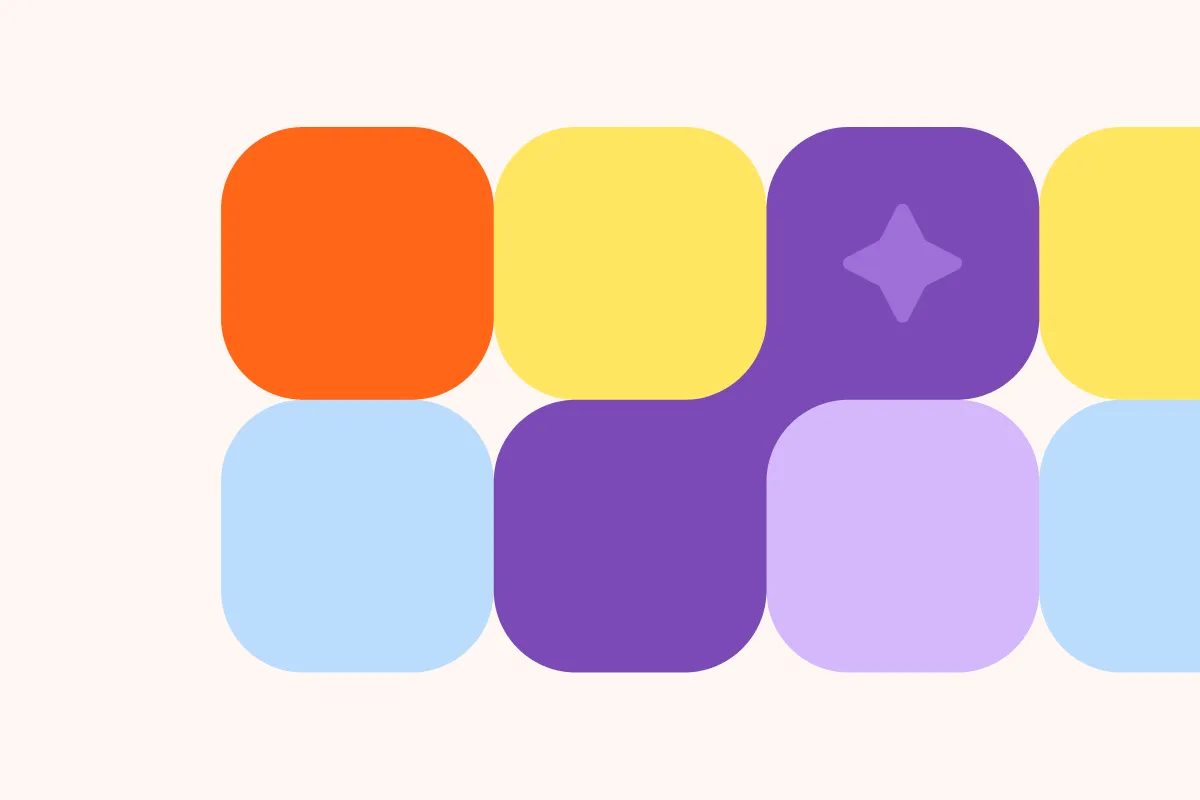
February 2, 2026

July 10, 2024