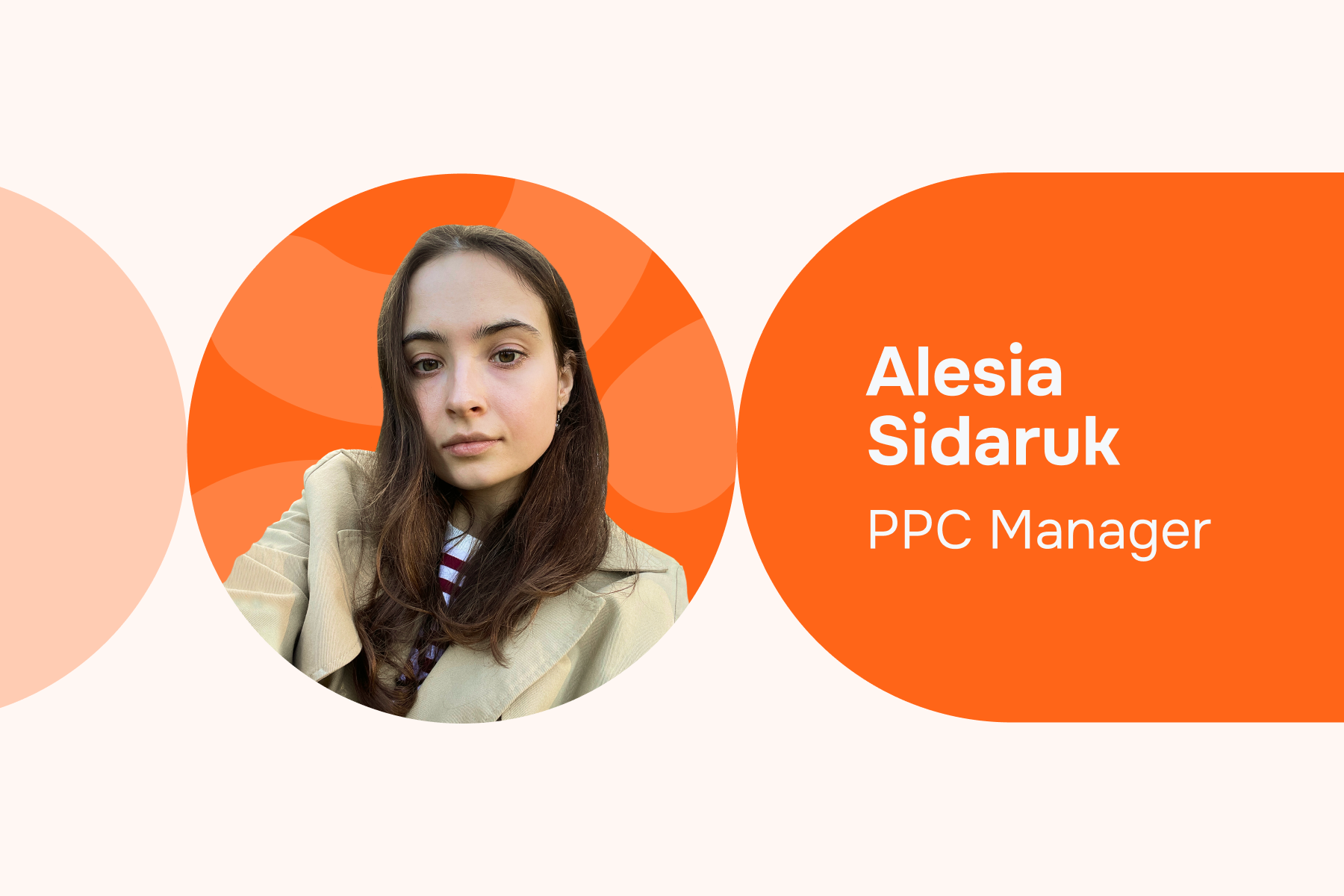3 Low-Cost Ways to Build Landing Pages for SaaS & Startups
Anastasiya Khvin
March 4, 2024
.svg)
When you’re operating as a SaaS business or a startup, money can be tight. You’re pitching for funding, hiring new staff, and making sure you don’t suddenly run out of runway!
This means you might not have the cash to splash on a landing page to promote your product or service.
The good news is that you can build an awesome landing page for your SaaS company or a startup for not as much as you might think! Here are some things to remember when it comes to affordable and effective landing pages for SaaS & startups.
(Want to know more about creating a stellar landing page for your startup? Check out this article!)
1. Use a landing page builder
A landing page builder is a platform intended for designing, building, and optimizing a high-quality landing page. You can either host the page on the platform’s server or export it to your website.
There are lots of free and low-cost landing page builders available that you can use to create a simple landing page that will drive clicks and conversions. Here are some of our favorites:
ConvertKit
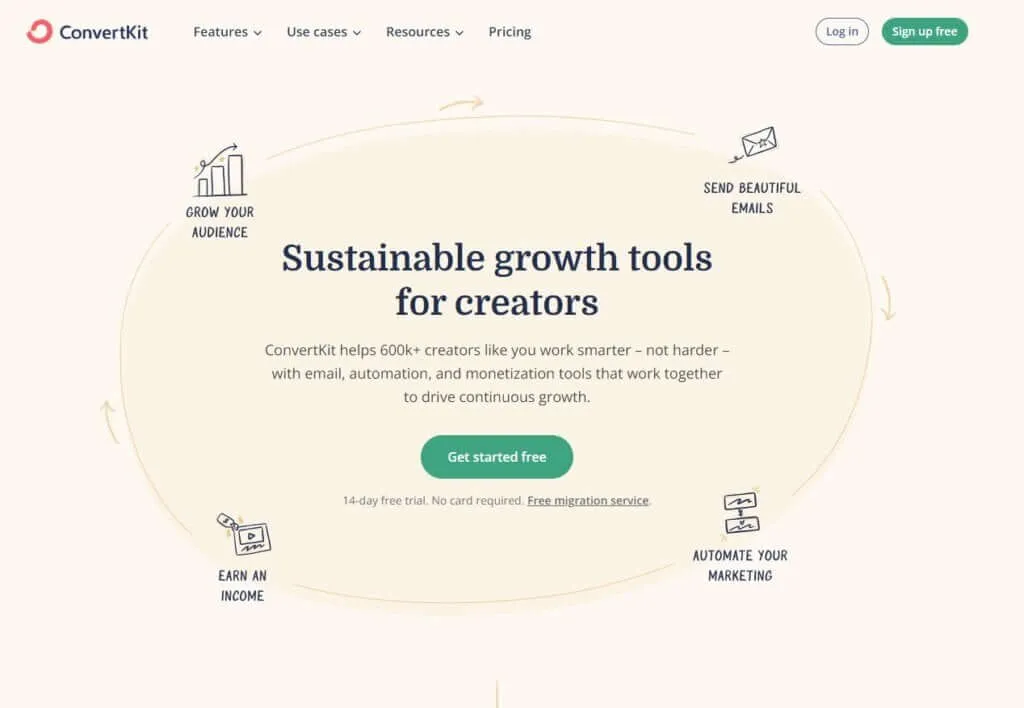
Convertkit starts from $9 a month, but there is also a free version which allows you to create as many landing pages as you need.
One of the things we like about ConvertKit is that it also allows you to send email campaigns. So if someone signs up for a form on your landing page, you can nurture them with email messages until they’re ready to buy.
GetResponse
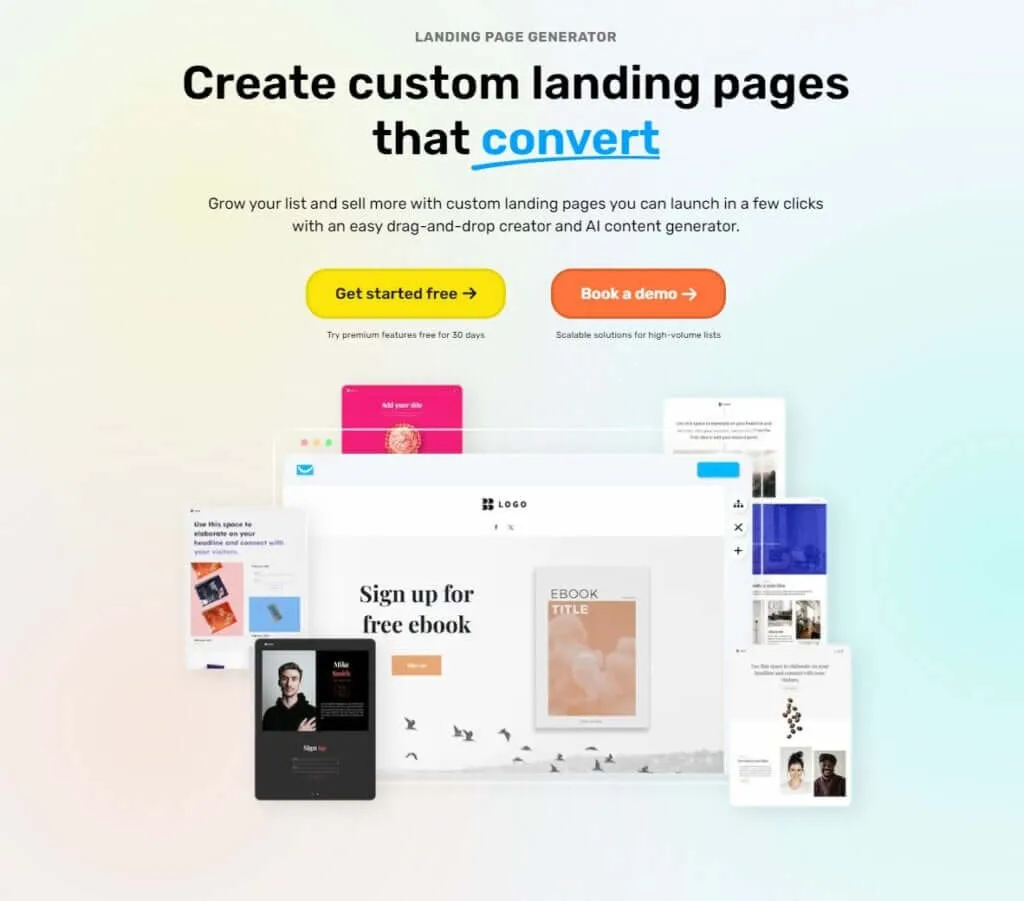
GetResponse starts from $19 a month, making it an affordable option for many startups. There’s a 30-day free trial too, so you can see if it’s right for your needs before you commit.
Like ConvertKit, Get Response allows you to send emails and newsletters as well as build landing pages. There’s also an AI email generator to help you create persuasive email campaigns to encourage people to convert.
HubSpot
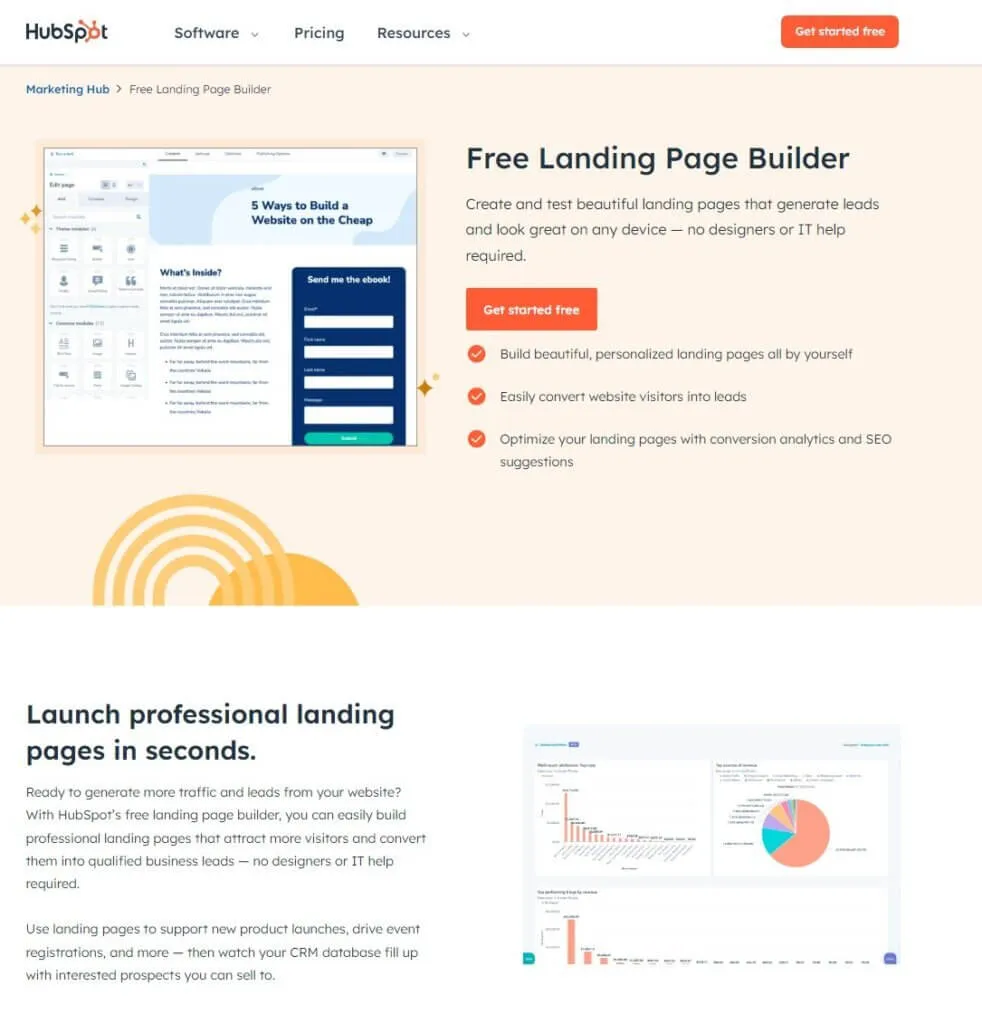
Many startups use HubSpot as their customer relationship management (CRM) system, but it is also great for landing pages too. Best of all, it’s free to use (although you can sign up for the premium edition of HubSpot for additional functionality).
The fantastic thing is that if you link your landing page to your HubSpot CRM, you can track and follow up with your leads.
Instapage
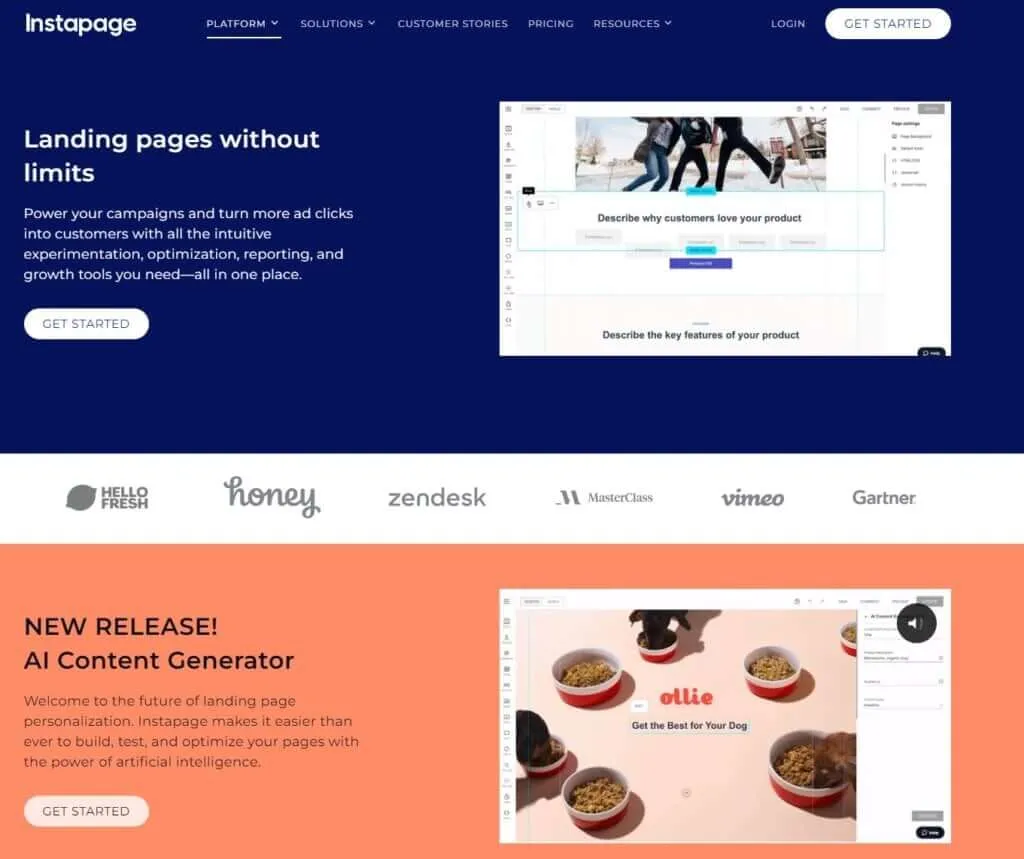
One of the more expensive options, Instapage costs from $199 a month. While there isn’t a free version, you get a 14-day free trial.
While it’s on the pricier side, Instapage has a lot of great features that mean you can build landing pages that really stand out. These include an AI content generator, dynamic text that matches what search engine users are looking for, and integration with many CRM tools.
Leadpages

Leadpages costs from $37 a month, with a 14-day free trial.
You can choose from over 250 landing page templates, which you can tweak and amend with Leadpage’s drag-and-drop landing page builder.
The platform boasts that you can set your first landing page up in less than 30 minutes!
Unbounce
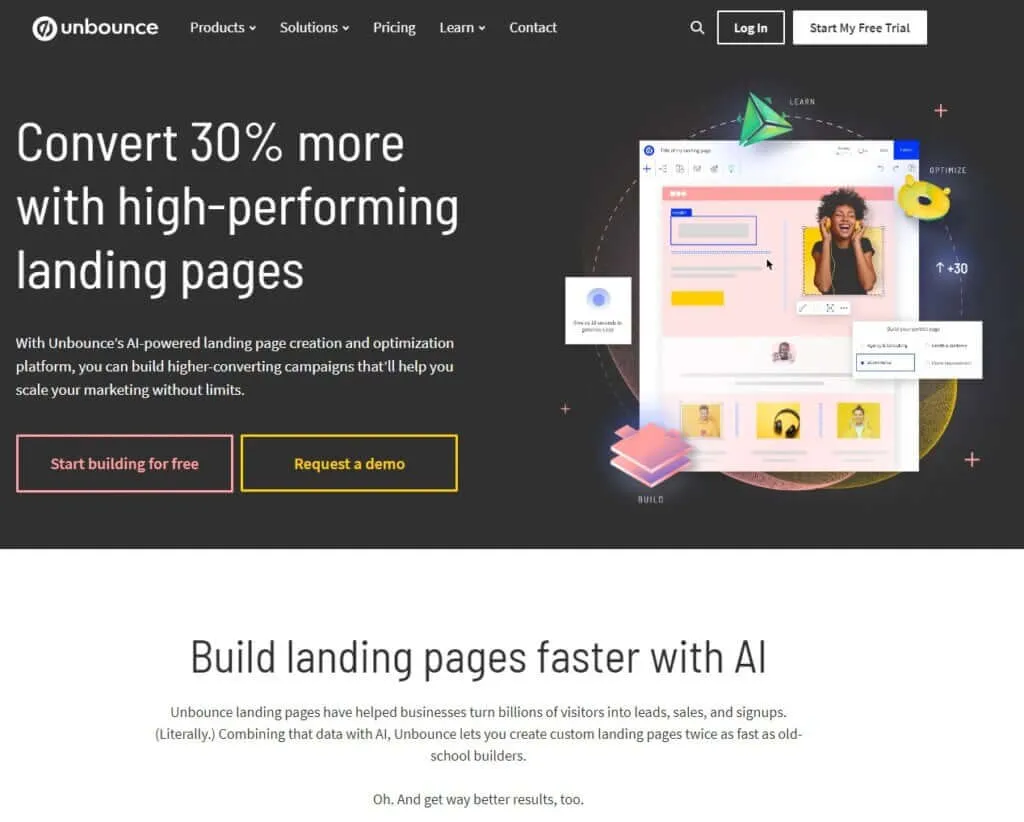
One of the better-known platforms for landing pages for startups, prices for Unbounce start from $74 a month. Like many of the options we’ve looked at, there’s no free version, but you get a 14-day free trial.
Features include unlimited landing pages, AI copywriting, and the ability to add your own custom coding to enhance your landing page’s functionality even further.
2. Build your own landing page on your website
The alternative to a landing page builder is to create a landing page directly on your website.
It’s important to remember that your landing page will need to be different from a standard content page on your website.
For example, you want minimal navigation on a landing page to keep prospective customers on it. You want people to stay on your landing page and convert rather than looking at the rest of your site!
Many content management platforms have specialist software to help you do this. For example, Wix has specific landing page templates you can choose from and customize to fit your branding.
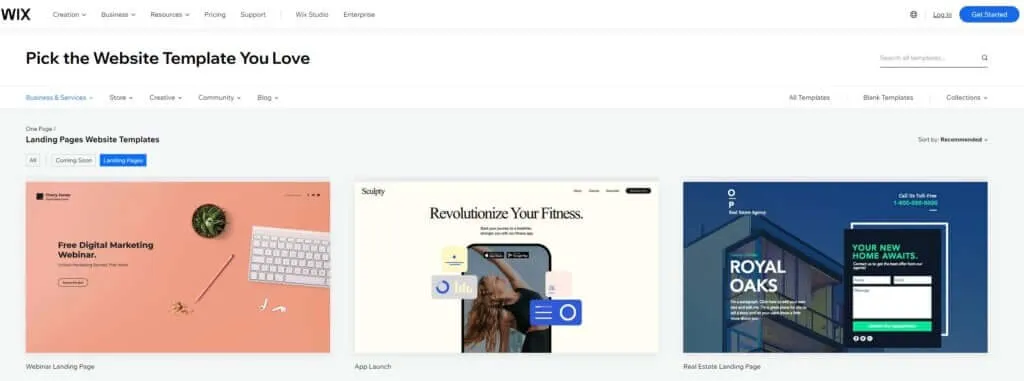
Many WordPress page builders like Elementor and SeedProd have landing page functionality, and landing page builders like Unbounce and ConvertKit can be used directly within WordPress too.
Squarespace offers many ways to create a landing page for your site, including taking advantage of its lock screen functionality.
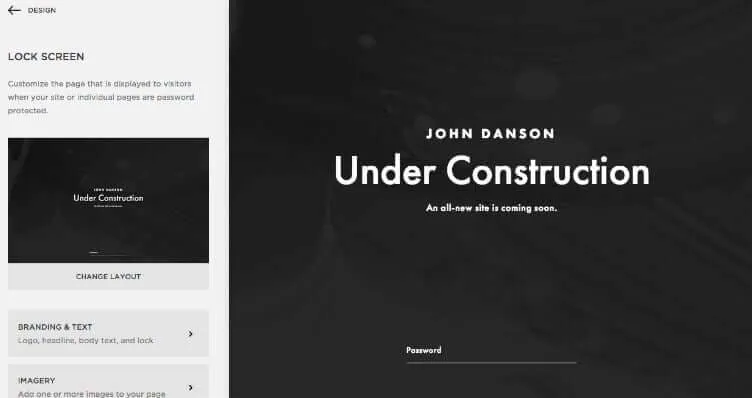
While you can build a landing page in Magento from scratch, there are also extensions you can buy if you’re short on time or don’t have the skills.
Take a look at the website platform you use and see what options are available. It might be that you already have the ability to create a fantastic landing page for your startup.
3. Create a landing page in Canva
Canva is an excellent source of inspiration for landing pages for startups and best of all… it’s free!
Just create an account and search for landing page templates. Choose one you like and edit the text, colors, and images to suit your needs.
(Bear in mind that some templates and functionality are only available to Canva Pro users.)
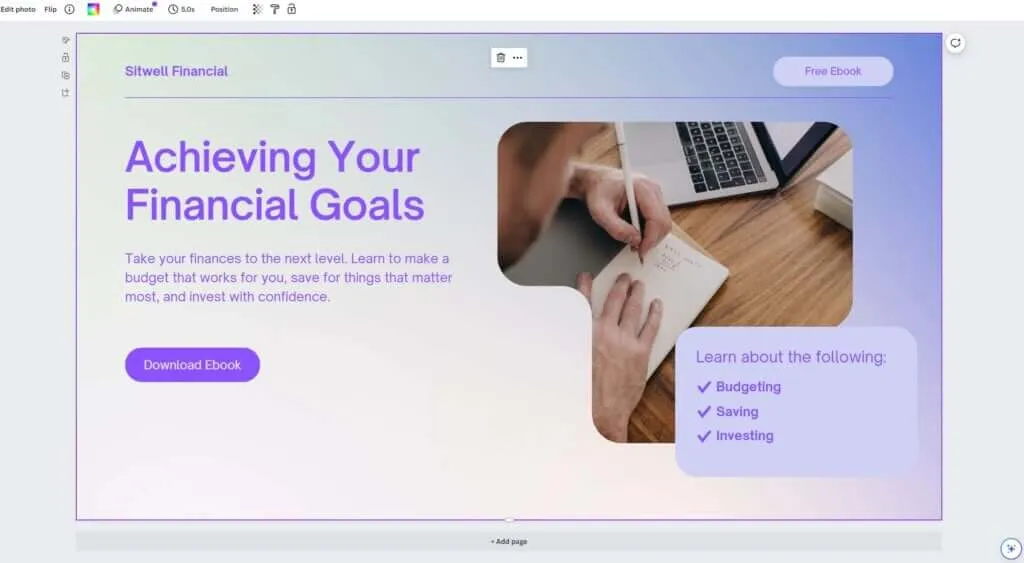
When you’re done, save your design and choose Publish Website. You can add your page to your existing website, use a free Canva domain or buy a new domain.
Landing pages for startups? Sorted!
We’ve looked at three free and low-cost ways to create an effective and impactful landing page for SaaS companies and startups that drives conversions and leads for your business.
Remember that while there may be an upfront cost for a landing page, it’s important to consider its return on investment. If your page costs $200 to build but brings in $200,000 of business, it’s definitely worth the money!
One final tip: A/B testing is vital for any landing page, as it helps you identify what compels prospective customers to convert. If you need support running tests and analyzing the results, our expert team is here to help.
FAQs

February 3, 2026
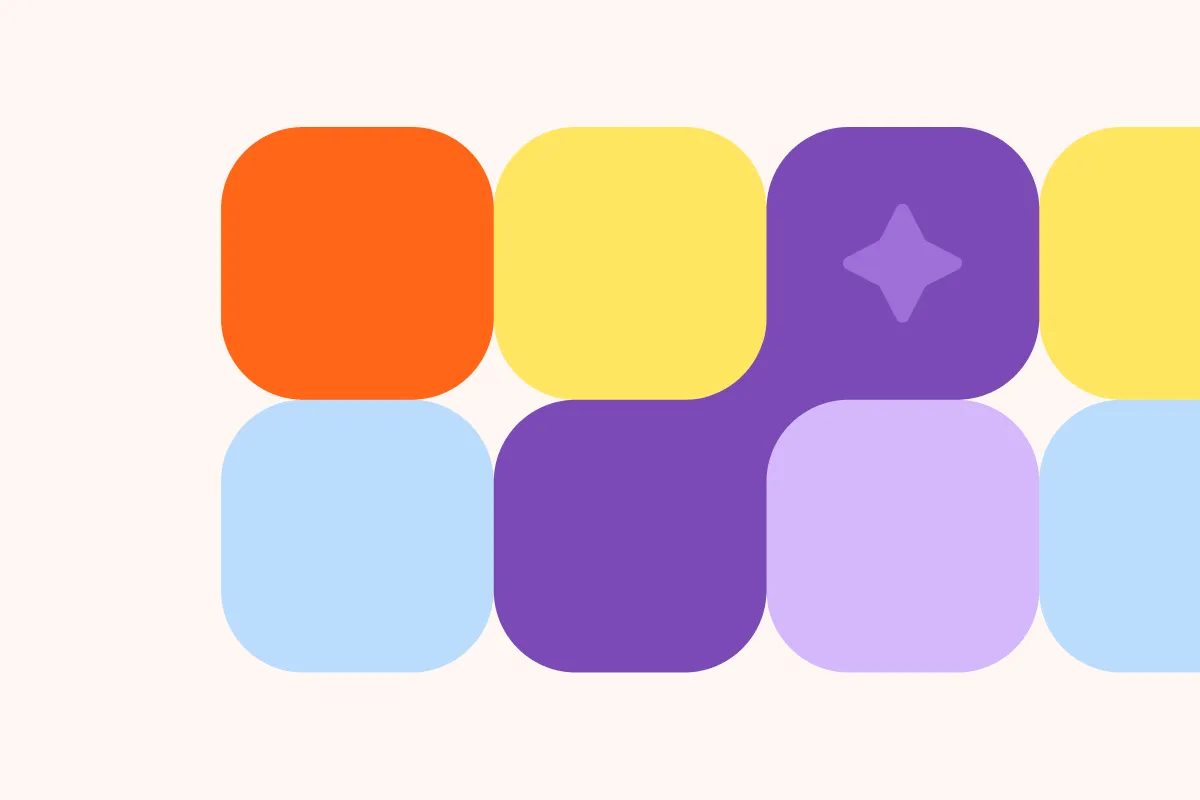
February 2, 2026

July 10, 2024



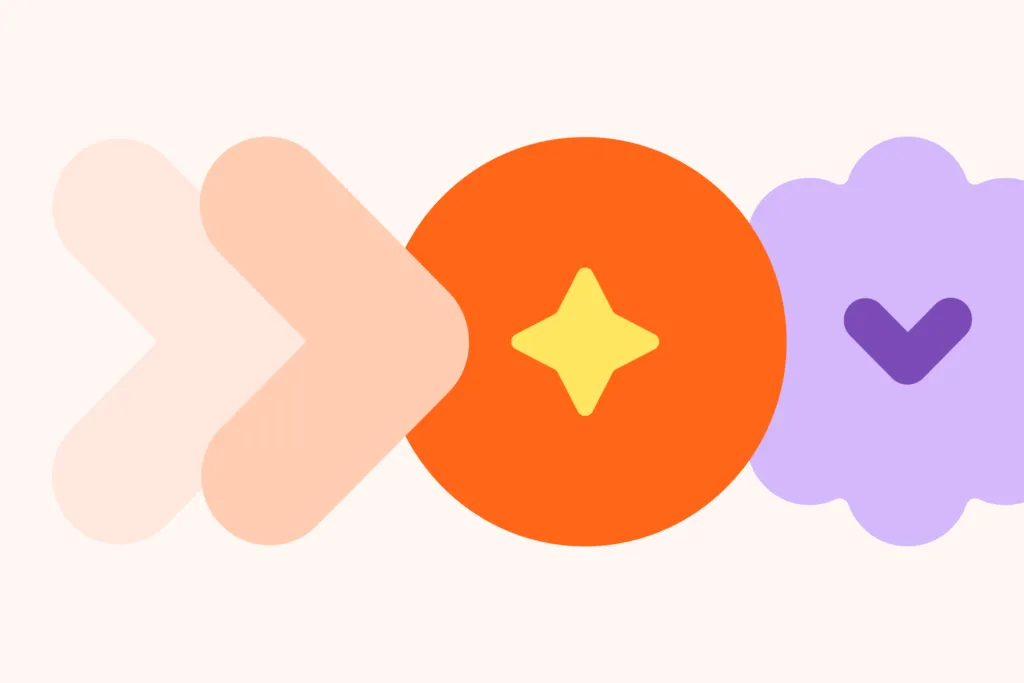
.webp)