SaaS Landing Page – 8 Data-Driven Best Practices
November 10, 2023

When you’re a software as a service (SaaS) provider, it’s essential to make a good first impression to prospective customers.
A well-crafted landing page will clearly communicate your unique value proposition, spell out the benefits of your service, and encourage people to take action.
As conversion rate optimization (CRO) specialists, we have lots of experience in what makes for an exceptional SaaS landing page.
Here are 8 SaaS landing page best practices to up your conversion game, as well as some SaaS landing page examples we love.
1. Design your page with your target audience in mind
The first step in SaaS landing page design before you start wireframing your page or writing your copy?
Understanding who you want to target your SaaS page at.
Knowing who you want to target will help you determine everything from how you style your page and the copy you use to the length of the page and the lead magnet you offer.
(A lead magnet is a free item or service you give away on your landing page in exchange for contact details, for example, an eBook, product demo, or webinar.)
Rather than have one landing page targeted at everyone, it’s best to have multiple landing pages that focus on the needs and wants of different prospects. According to HubSpot, companies with 10 to 15 different landing pages get 55% more leads than businesses with less than ten.

Here’s an excellent example of a targeted SaaS landing page. This landing page from Tipalti targets people who searched Google Search for “SAP Concur”, one of its competitors in the field.
It specifically targets prospective customers in the middle of the sales funnel who might have heard of SAP Concur but are open to better, more affordable options.
2. Optimize your page loading speed
SaaS landing pages contain a lot of engaging and helpful information. However, all this content can have a significant impact on the speed of the page.
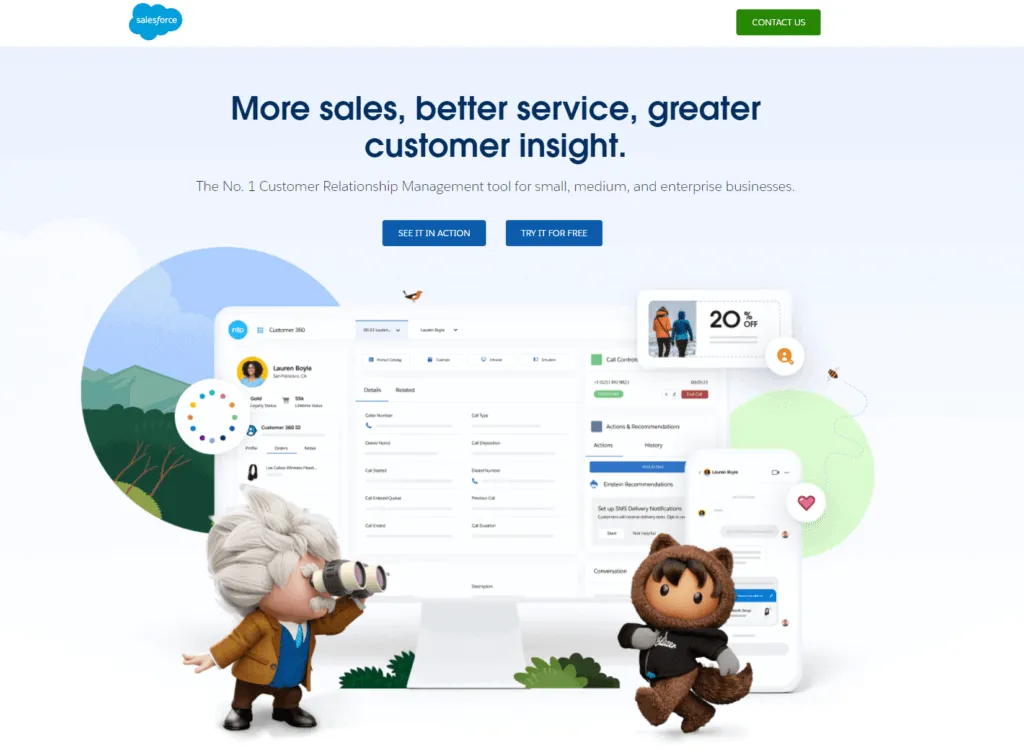
Here’s Salesforce – we love this SaaS landing page as it’s bright, colorful, and full of the information people need to decide on which CRM system to use. However, what happens when you run this page through Google PageSpeed Insights?
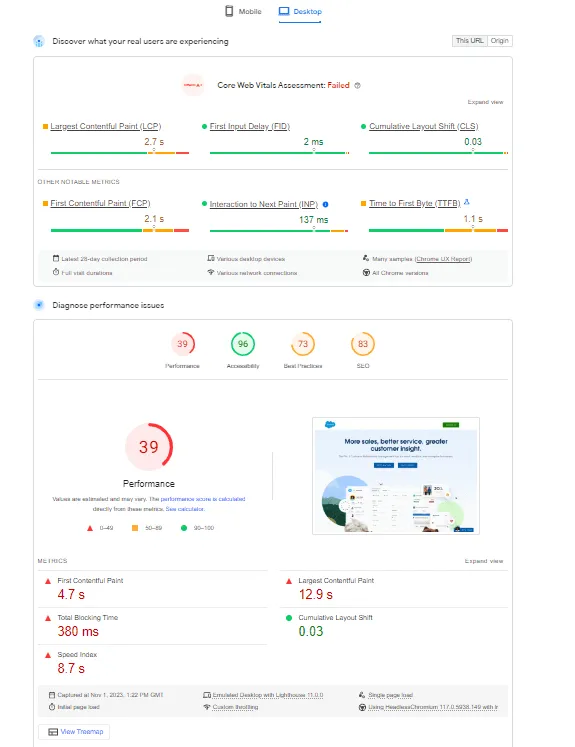
The results aren’t good. This landing page fails the core web vitals assessment and ranks low on speed and performance for both desktop and mobile.
Salesforce isn’t alone – nearly half of landing pages take six to ten seconds to load, with 5% taking over 21 seconds!
Slow pages don’t just drive prospective customers away; they can also be bad for search engine optimization (SEO). This can prove problematic if you hope for lots of organic traffic through Google and other search engines.
There are things you can do to reduce your page speed. Compressing your images, enabling lazy loading, and optimizing your code can lead to faster landing page times.
3. Think of the perfect headline
Your headline is the first thing people see when they access your SaaS landing page. It’s vital that it’s concise, scannable, and summarises what prospective customers can expect from your brand.
While opening with a joke or pun might be tempting, straightforward headlines outperform funny ones 88% of the time. Although, of course, this depends on who you’re targeting.

We love this headline from GitHub: “Let’s build from here”. It’s short, punchy, and very apt for this SaaS platform as it allows prospective customers to imagine the software they can create.
The best way to see which headlines your customers love is through CRO, particularly A/B testing. We’ll explain what A/B testing is in more detail at the end of this article.
4. Show your credibility with trust signals
With SaaS landing pages, you’ve only got a short amount of time to show your customers that you’re a reliable, credible option. This is especially true if you’re up against strong competition or targeting customers at the top of the sales funnel who might not have heard of you before.
A trust signal is a piece of content that shows prospective customers that you’re trustworthy. Good examples of trust signals to use on your SaaS landing page include reviews, testimonials, case studies, awards you’ve won, and the logos of customers you’ve worked with.
According to Trustpilot, two-thirds of customers advise that a trust signal increases the likelihood of buying a product or service.

Here’s an example from Monday which shows logos from some of the prolific companies it works with. If Coca-Cola and Universal Music use Monday, it’s got to be good, right?
5. Make it as easy as possible to convert
Customers often ask us what the difference between a landing page and a homepage is.
A homepage contains many links, encouraging visitors to travel to different pages throughout the site. Conversely, a landing page has one key objective: to encourage visitors to stay on the page and convert.
This means you must design a SaaS landing page to make it easy for customers to get to the bottom and click on the call-to-action (CTA). The best-performing landing pages have a clear, straightforward design, a prominent CTA, and no links to internal or external pages.
You don’t want prospective customers to wander off!
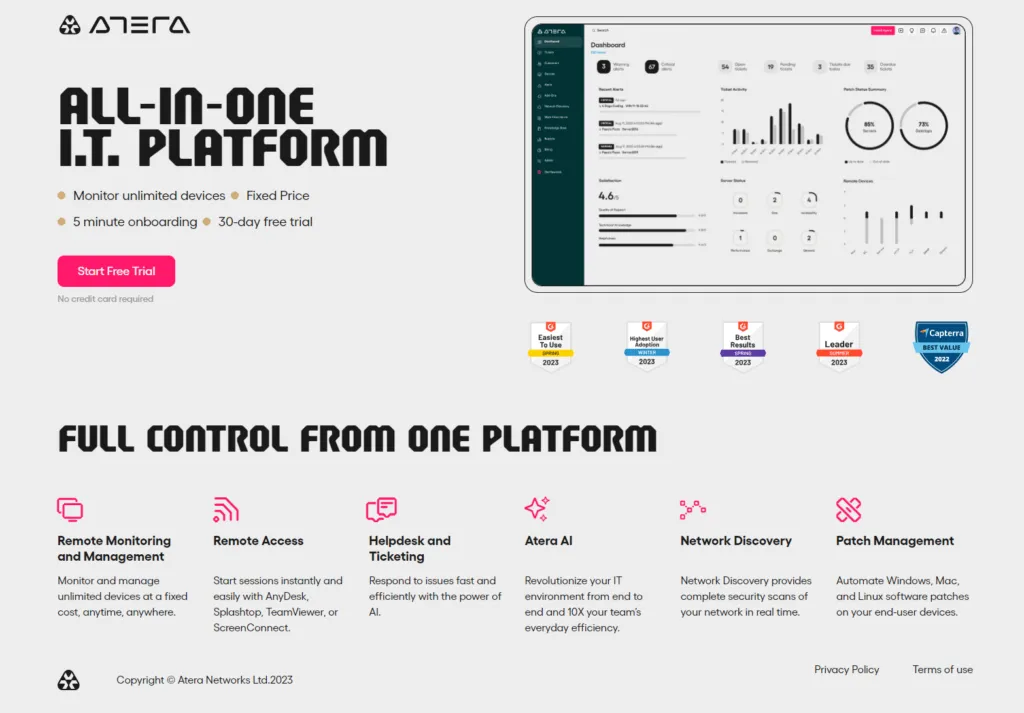
We love this example of a landing page from Atera. Everything is above the fold, there are no additional links (apart from what is legally required), and there’s a big pink clear call-to-action. We imagine the conversion rate on this SaaS landing page is very high!
6. Keep your forms clear and concise
The majority of SaaS landing pages have a data capture form. This means you can gather valuable information about prospective customers.
For example, let’s say you want to qualify potential customers based on which industry they work in. You can ask this question on your form, making it easy to know who to prioritize.
Forms on landing pages can often be a trade-off. You want them to contain enough fields to get the data you need but short enough that your prospective customers are happy to fill them in.
What’s the ideal length for a landing page form? It’s hard to say. While some studies show that three to five fields is the sweet spot, it’s best to do your own testing. A prospective customer may be happy to fill in a lengthy form if they see value in what you do.
It’s also important to consider how your form fields are organized, labelled, and what error messages appear.
Here’s a clear and concise form from Navan. It asks for a work email, name, and phone number, and that’s it! We also love the simple features detailed under the form, giving prospective customers more incentive to convert.

7. Set a powerful call-to-action (CTA)
If your headline is the delicious starter that entices prospective customers to your SaaS landing page, your CTA is the sweet dessert!
A call-to-action is the button that customers click in an attempt to convert. You need to consider not just the copy but the color, shape, size, and location of the button too!
We always recommend sticking to one unique CTA to avoid confusing customers, although using the same call-to-action multiple times on a page is okay. Multiple different CTAs can lower your conversion rate by up to 266%.
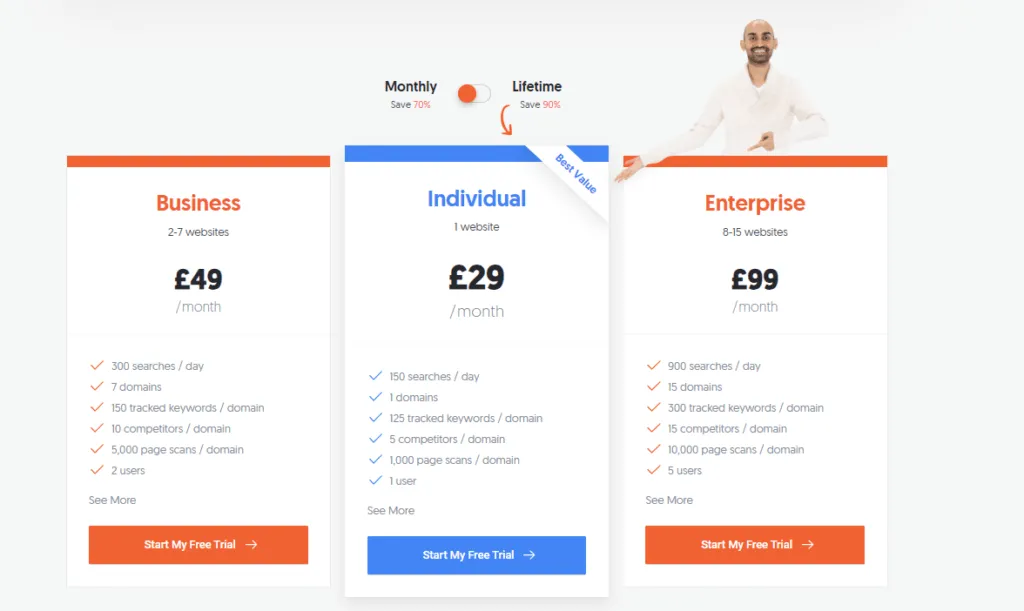
Here’s a simple but effective CTA from Ubersuggest – “start my free trial” which is powerful for two reasons.
Firstly, it tells the prospective customer that the trial is completely free, with no risk. Secondly, it uses the word “my, ” making it easy for the customer to feel personally connected to what’s on offer. Studies have shown that using first-person rather than second-person pronouns leads to significantly more conversions.
The color of the call-to-action also varies to differentiate between the pricing tiers.
8. Test, test, test (and test some more!)
Our final tip regarding SaaS landing page best practices is to test and amend your landing page thoroughly, even after it has gone live.
The highest-converting landing pages are constantly evaluated and tweaked to ensure the best results. Even little alterations, like changing the style of the bullet points or moving an image to another part of the page, can make a massive difference to the number of conversions you get.
Takeaways
The important thing to remember about your SaaS landing page is that it’s unique to your business. Just because a competitor has an element on its page that drives results doesn’t mean you’ll experience the same effect.
That’s why conversion rate optimization and gathering your own data is essential. By conducting A/B testing, you can enhance your landing pages and make small changes that drive significant conversions.
Want to know more? Get in touch today, and let’s supercharge your SaaS landing pages.



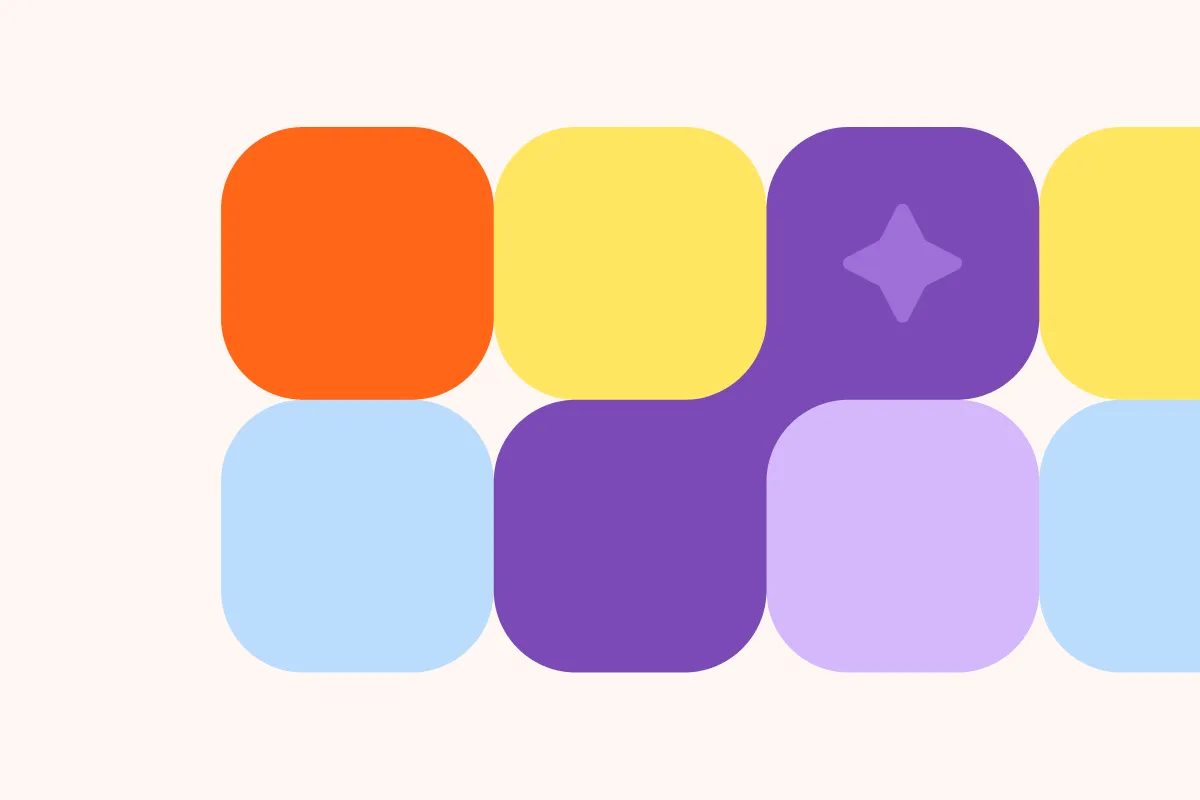

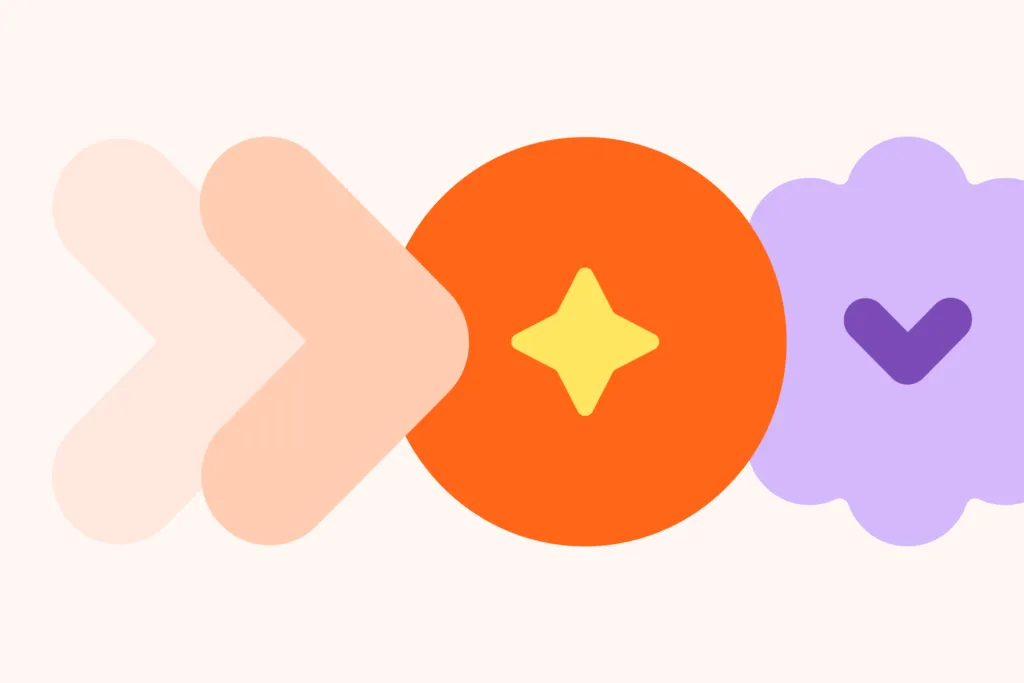

.webp)




