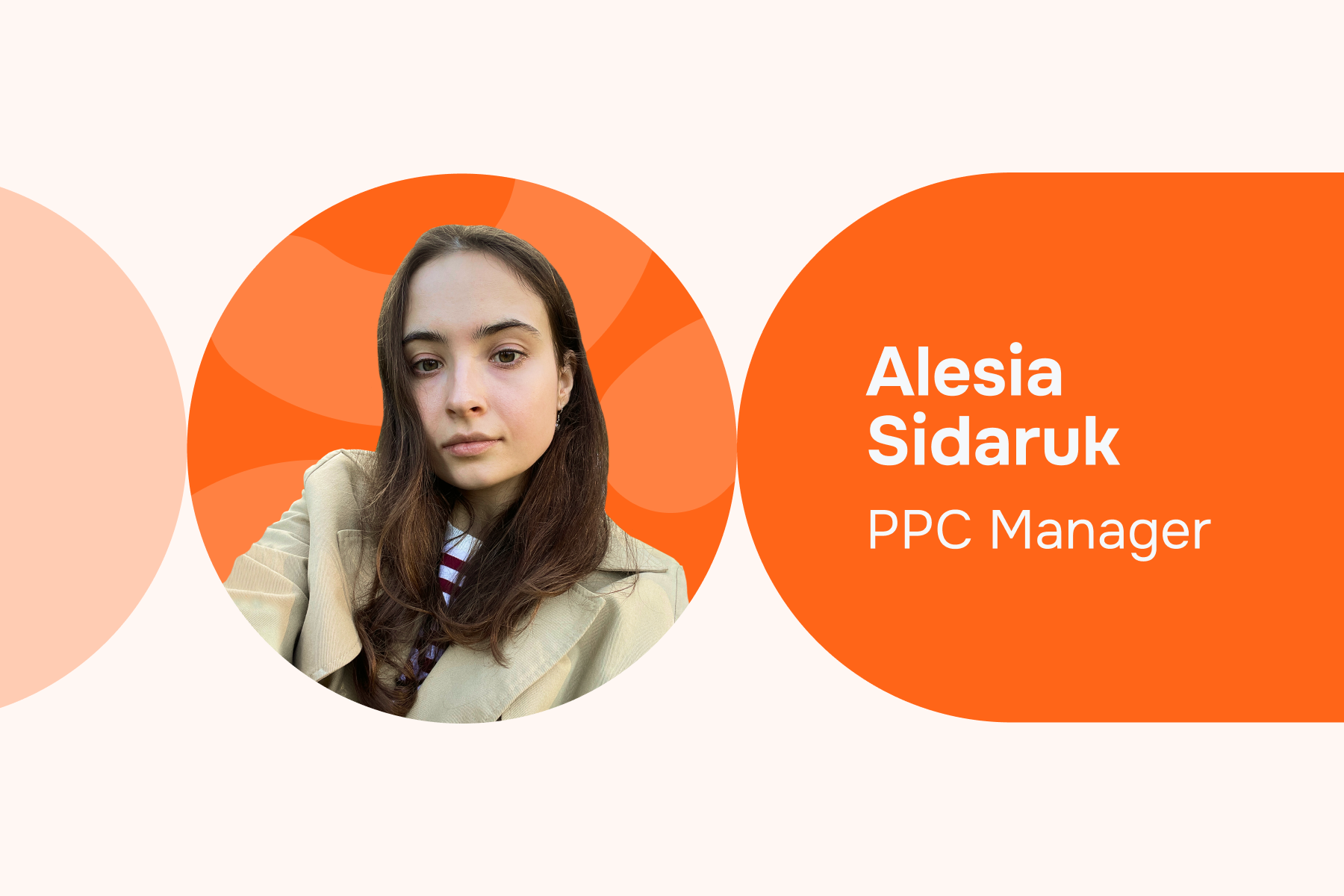Website Usability Testing: Why It Matters
Anastasiya Khvin
May 10, 2024

Usability testing during the website development stage ensures that the site is intuitive and easy to navigate for users.
Here are some of the reasons why you should invest your time into usability testing for your website:
Better User Satisfaction and Conversion Rates
A good website usability means high user satisfaction, as the usability of a site will have a direct impact on how your audience perceives it. Good user experience serves a key role in the process of the brand recognition and brand loyalty.
Optimized website usability also means enhanced conversions. Sites that have simple navigation, quick loading speed, and full of relevant contents increases visitor's level of interest in buying product or service.
Impact onto Search Engine Rankings SEO Benefits
The website's usability is determinant in how well a website can be seen on search engines. Aspects of such a stack involve the site speed, mobile-friendly design and high-quality content, and the better user experience (UX) translates to better search rankings. The significance of user testing and user feedback lies in the fact that it helps in unearthing the needs of customers. These needs are the root of ratings and reviews.
Role of User Testing and Feedback
Administering user feedback and using user testing methods allows for usability issues to be identified. This allows to isolate UX issues where users can encounter difficulties. Such pinpointing leads to better corrections of these problems, which significantly influence the overall user experience.
Building Brand Credibility
If you want users to associate your brand with professionalism and credibility, you need to be particular about your website design so that it is aesthetically appealing and user-friendly. Sending forth clear messages with available information in a convenient way makes visitors have a good understanding about the site which is of huge help for the success of the site and thus more and more people will visit it and recommend it to their friends.
Enhanced Security and User Trust
Implementing robust security measures, for instance encryption and secure payment systems, will not only improve the service, but also will ensure their safety for the use of user data, thereby deepening trust.
Website Performance and Engagement Loading Speeds
The loading speed must be fast and quick so that users don't get the chance to switch to another website. Website speed matters because that it reduces the chance to click out visitors simply because they're impatient and thus improving the overall user experience. Subjective conclusions about usability offer only a partial view.
Understanding Website Usability Testing
Types of Usability Tests
- Hallway/Guerilla Testing. Brief, usually without a script, usability test among initially random users to gather preliminary feedback.
- Remote/Unmoderated Testing. Thinkers determine goals along the way, while users complete the tasks themselves and can give outputs without following the live interaction.
- Moderated Testing. The facilitator is the one in charge of the entire process, thus aiding the user to go in a deeper echelon. The central concept and goal of usability testing are its essence.
Purpose and Focus of Usability Testing
- Objective: To see real users checking out the components of the website and reporting the issues with functionality, which increases the ease of use.
- Key Questions Addressed: Is there a bug interfering with the user journey anywhere? Will users manage to accomplish their actions in a timely way, or is it difficult to do it? Can visitors navigate the site easily and find what they want?
Who Is Involved in Usability Testing?
Product managers, developers, the researchers, marketing and sales professionals, business owners, decision makers, and the end users.
Insights from Usability Testing
It identifies uncertain areas and complications when user encounters the problems. It creates actionable intelligence by looking into how users interact, as a result, giving a tremendous performance improvement to the digital platform.
Best Practices for Effective Usability Testing
Make the fictional situations that are the subject of the scenarios easy to understand and picture correctly. Encourage the participants to vocalize their thoughts so that you can document their thinking processes. Testing of information is continuous and should be done at the beginning to make sure problems don’t grow. The multitude of testing techniques should be applied to ensure the varied areas of the user experience are covered.
Key Usability Metrics
User-friendliness, efficiency, error rate, and overall user satisfaction.
Planning Your Usability Test
Define Your Objectives and Scope
- Set Your Goal and Boundaries. Starting with what you intend to address with the usability test would be a good idea. Are you focusing on the overall user experience, specific features, or the usability of landing pages? This will guide all other aspects of your planning process.
- Select Specific Website Areas. Define what you will test on your website or product, such as the usability of the navigation or the clarity of the instructions. This could be, for instance, the menu, content, interactive, or additional landing page that can be used for different marketing strategies.
Design the Testing Process
- Choose the Right Participants. It's indispensable to pick out the participant profile that gets the loyal representative of the target audience. For example, adjust to demographic considerations that include age, gender and tech-savviness to boost the usefulness.
- Develop Realistic Tasks. Program activities that the participants will undertake during the test. Such simulations need to be designed to ensure that they encompass a full range of user behaviors and provide adequate usability impression afterward.
Prepare Your Testing Materials
- Write a Detailed Test Plan. Do not forget to describe every detail of the usability test such as objectives, tasks, participant profile and participant's behavior measure process. This plan will be the main document which will define the test procedure throughout the entire test planning process.
- Script and Scenario Creation. Make a script that will furnish instructions on how the test will be conducted, including all the jobs description with their outcome expected. Therefore, repeating the performance of such activities is needed to maintain consistency of the testing.
Conduct a Pilot Test
- Test Your Setup. Carry out a pilot test for your scenarios to clear possible shortcomings with test instruction and technology too. While it does not guarantee successful implementation, this method is an essential part of testing processes.
Finalize Logistics
- Schedule and Location. Set the time when that the test will be given and the place where the examination will be taken. Will it involve physical meetings in person, online meetings virtually, or a mixture of both? As well, set the length of the session to maintain the interest while lessening the probability for distraction and tiredness.
- Determine Incentives. Incorporating an incentive system could raise involvement. Think what it could be for the subjects who devote their time and effort to take part in the research.
Data Collection and Analysis
- Choose Data Collection Methods. Identify all methods that you will use to get data during the test. Solutions may refer to videos, live coverages, bots that household behaviors or recording of user interactions.
- Establish Success Metrics. At first, make up your mind about the metrics you may use to measure usability, like task completion time, errors, and users’ satisfaction levels. Designing each detail of usability testing will give you the ability to make it work in such a way that it provides those test results that not only show how to improve the experience of the users on your website, but also to promote its growth.
Recruiting and Selecting Participants
Define Your Target Participants
Relevance and an impact of your websites usability tests can be assured when right users which are from your target audience are identified and gathered. This includes search for users who represent the profile of the typical visitors or customers.
Recruitment Methods
- Existing Users: Utilize your current user base to obtain valuable feedback, as they are already acquainted with your product or service.
- Hallway Testing: The method of hallways testing is also used to get instant feedback on clear issues. This technique involves grabbing people in the hall, usually public or common areas, to do short tests.
- Online Platforms: Use the online services like Craigslist or Usertesting for participant recruitment that is more extensive.
- Panel Agencies: All these agencies have huge databases of users ready for testing and are especially useful for targeting particular demographic groups.
Screening and Preparation
- Screening Participants. Participants must be screened to make sure that they can be classified under the demographic profile of your potential audience. This might be a brief survey or an interview.
- Scheduling. Arrange and time sessions that fit the participants’ timetable, making the test process to be conducted in a smooth manner.
- Participant Comfort and Safety. Make the safety, privacy, and comfort of your participants your first concern and that includes communication about the testing process and data usage.
Incentivizing Participation
Incentives can boost the level of participation significantly. Whatever rewards are granted, whether these are financial rewards, gift certificates, or discounts on products, they act as incentives and more people are likely to participate in the study.
Continuous Recruitment Efforts
Storage of a list of people who might participate in the tests and of employees who can source them might simplify the process of future tests that consequently can be organized fast as required.
With a well-planned and sharpened recruitment and selection of respondents, you will get the helpful input for the needed usability changes on your website.
Conducting the Usability Testing
Key Activities in Conducting Usability Testing
- Understanding Usability Testing. Start by getting familiar with usability testing theory, e.g. by reading “Usability 101” course by Jakob Nielsen.
- Selecting the Test Site. Select a site that is in line with your usability testing objectives.
- Identifying the Target Audience and Tasks. Provide a clear-cut definition about who your users are and what activities they are expected to carry out.
- Execution of the Test. User the usability test by getting the users to do the tasks while observing to and recording their interactions.
- Reporting. Produce a report after your testing explaining the strengths and weaknesses noted.
Usability Testing Best Practices
- Participant Selection. Make sure that testers are reflective of your actual user pool and not just QAs or developers.
- Task Design. Give general but specific tasks to find more usability problems.
- Testing Phases. To test during the different development cycles earlier.
- Technology Use. Employ real browsers and devices to create the image of the real user conditions.
Comprehensive Usability Testing Methods
- In-Person and Remote Testing. Choose from in-person sessions, remotely moderated, and unmoderated remote testing depending on what you need.
- Advanced Techniques. Utilize techniques like tree testing, A/B testing, eye tracking, session recordings, and heatmaps for more details insights.
- Accessibility and Cognitive Walkthroughs. Introduce accessibility testing and cognitive walkthroughs to ensure inclusion.
Conducting Specific Usability Tests
- Guerrilla Testing. Easily collect feedback by stopping people in the street.
- Phone Interview Testing. Carry out telephone tests to direct participants to tasks and log their feedback.
- Card Sorting and Recording Sessions. Employ card sorting for understanding user content grouping preferences, and also record sessions for direct interaction data.
These structured steps and a variety of testing approaches will allow you to carry out usability testing to improve the user experience of your website.
Analyzing and Interpreting Test Results
Data Organization and Initial Data Analysis
Data Sorting and Categorization:
- To start, organize the data that was gathered during usability testing sessions using digital tools such as Excel or Airtable.
- Develop top-level classes of the tasks users were instructed to do, writing down each problem noted.
Detailed Issue Documentation:
- Describe every issue noticed in full by stating where and how it happened, what task was being performed and all other relevant matters.
- Tables can be used to represent the data systematically as Lewis and Sauro recommend in “Quantifying the User Experience”.
In-depth Analysis Techniques
- Qualitative and Quantitative Assessments. Use both qualitative and quantitative approaches in the analysis of data. Quantitative analysis give a statistical view on the prevalence and intensity of problems, qualitative analysis on what gives rise to such issues and how they can be solved.
- Video and Emotional Analysis. Use videos analysis techniques for a closer user observation and identification of exact instances of discomfort or frustration. Try using the tools of emotion mapping that would allow identifying that moment when users felt uncomfortable or confused during their journey, and then connect participants’ emotions with particular usability problems.
Prioritization and Reporting
- Issue Prioritization. Rank issues based on their effect on user experience by classifying them into critical, serious, medium, low, or no issue. Prioritize insights based on the impact if resolved, with priority given to the critical and serious issues.
- Comprehensive Reporting. Prepare a comprehensive report identifying the major findings of the usability tests. Incorporate visual aids, such as edited video snippets and data charts, to back up your arguments. Detail each tested design, the site, tools employed, and also demographic features of participants, all of which are to explain the results.
Continuous Improvement and Team Involvement
- Feedback Integration. Communicate the findings with various team members involved in product development to develop a collaborative improvement process. Keep the team informed with customer insights and ensure user feedback is included in the development process.
- Training and Rewards. Train your team, offering them training sessions as per the insights gained from usability testing so that they can understand the need of very user. Carry out a remuneration system for the team members who contribute a lot to the increase in the usability of the website based on the test results.
This approach guarantees that the usability test results analysis is complete, implementable and significantly influences the improvement of the user experience of your site.
Implementations of Changes and Continual Testing
Continuous Integration of Usability Testing
- Incorporating Accessibility Mindset. Focus on the inclusion of accessibility in your usability tests to make the digital products you are creating inclusive for all users.
- Regular Testing Throughout Development. Include user testing at all stages of the life of your product, from idea, through development, to post-launch optimizations. This approach aids in being flexible to changes in user needs and keeping users by the continued improvement of the user experience.
- Ongoing Usability Assessments. Perform usability testing on an ongoing basis, not as an isolated event but as a process of continuous improvement. It will enable you to make educated design decisions and keep your website or product in sync with the user expectations and market trends.
Advantages of ongoing usability testing.
- Adaptive Design Adjustments. With regular feedback loops, you can react to user requirements and market changes quickly, which keeps your product competitive and pertinent.
- Enhanced User Retention. To continuously deal with the usability problems will help you increase with the user satisfaction, which will lead to the customer retention and loyalty.
Strategies for Effective Implementation
- Integrate User Feedback. Turn into a standard procedure to incorporate user feedback into the development process. This makes sure that user feedback is not only gathered, but is also actively utilized in driving product improvements.
- Schedule Regular Review Sessions. Schedule regular meetings with your development team in order to discuss usability findings and plan required changes.
- Leverage Usability Metrics. Come up with clear metrics of usability to measure improvements and point the areas that require attention. The metrics could be the task completion rates, errors rates and user satisfaction scores.
Through the use of these approaches, you make sure that usability testing is not left as a by-product only but it is an integral part of your product development and optimization process.
FAQs
Why are usability tests important for websites?
Usability testing is very important because it shows how real users interact with a website, and therefore the necessary modifications can be made. It is important to make sure that a website or app is friendly for the users and that they can perform their tasks easily, which is why users can switch to the websites of competitors.
What are the steps to conduct usability tests for a website?
To conduct a usability test, you should follow these four essential steps:
- Recognize users who reflect your target audience.
- Instruct these users to perform normal activities on the site.
- Watch the user’s activities and interactions.
- Organize and summarize results to make conclusions.
What are the requirements of “rule of 5” in usability testing?
The idea of the “rule of 5” in usability testing was put forward by Jakob Nielsen who stated that testing with only five users can reveal about 85% of the usability problems in a website. This principle focuses on the effectiveness of testing with a small number of users.
How to conduct usability tests?
There are seven recognized methods for usability testing:There are seven recognized methods for usability testing:
- Guerilla Testing. Interviewing people on the street or in other public places to get feedback on a prototype.
- Lab Usability Testing. Laboratory testing.
- Unmoderated Remote Usability Testing. Self-service user’s completion of tasks rather than real-time help.
- Contextual Inquiry. User experience research by means of observation and interviews.
- Phone Interview. Phoning the users for the feedback.
- Card Sorting. Users sorting content in categories to outline the mental model of theirs.
- Session Recording. Session recording for analysis of user behavior and interaction.
Would you like our expert team to take a look at your landing page and optimize it for maximum conversions? Take a look at our CRO offering here.
FAQs

February 3, 2026
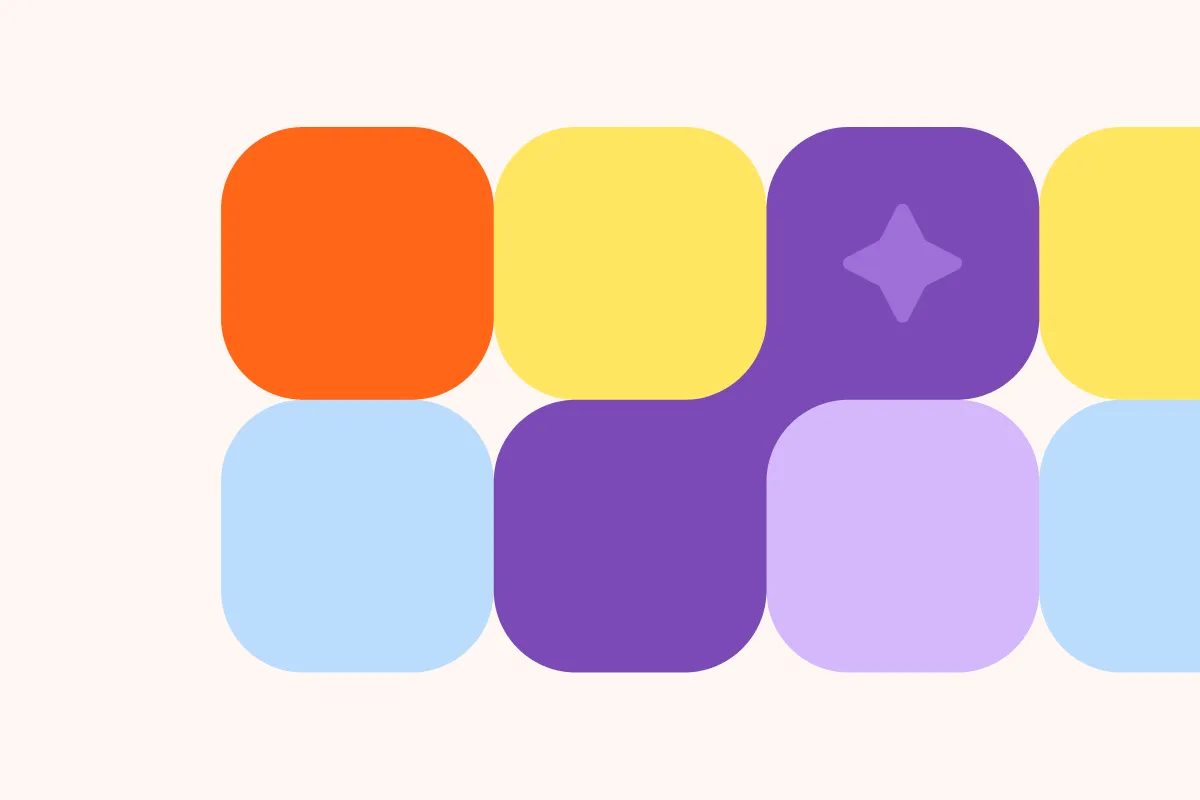
February 2, 2026

July 10, 2024



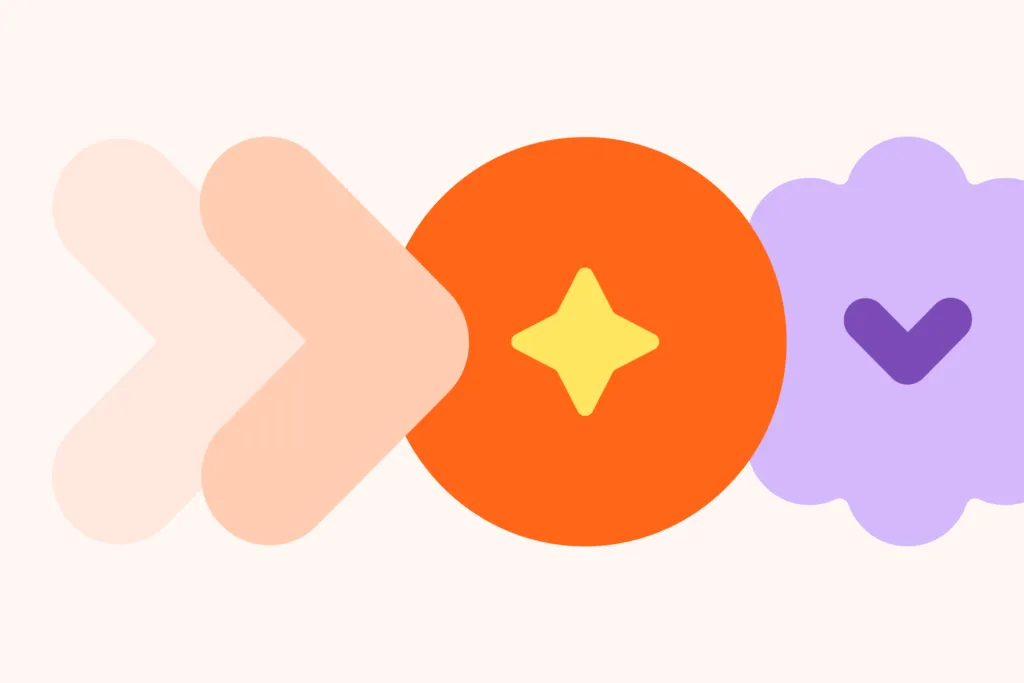
.webp)